Introduction
This page describes the Saferpay JSON application programming interface.
Our API is designed to have predictable, resource-oriented URLs and to use HTTP response codes to indicate API errors. We use built-in HTTP features, like HTTP authentication and HTTP verbs, which can be understood by off-the-shelf HTTP clients. JSON will be returned in all responses from the API, including errors.
Content Encoding
UTF-8 must be used for text encoding (there are restrictions on allowed characters for specific fields though).
Content-Type and Accept headers should be set to application/json for server-to-server calls. Redirects use the standard browser types.
HTTP Headers:
Content-Type: application/json; charset=utf-8
Accept: application/json
Formats
The Saferpay JSON Api uses unified and standardized formats. The following abbreviations for format information are used in this page:
| Name | Definition | Description |
|---|---|---|
| Id | A-Za-z0-9.:-_ | Alphanumeric with dot, colon, hyphen and underscore. |
| Numeric | 0-9 | Numbers. |
| Boolean | true or false | Boolean values. |
| Date | ISO 8601 Date and Time | ISO 8601 format, e.g. 2007-12-24T18:21:25.123Z (UTC) or 2007-12-24T19:21:25.123+01:00 (CET). Max 3 digits in the fractional seconds part. |
Authentication
Saferpay supports the mechanism of basic authentication or a client certificate for authentication of a server (host) system.
Important: You must use either the Basic Authentication, OR the Client Certificate, but not both! Also make sure, that you do not send any faulty or old certificates, or authentication/accept headers. Otherwise our corporate Firewall will reject the call with a 403-Forbidden status! Furthermore, please note, that some environments do this by default. So even if you didn't implement it, the environment may do it as a default! It may be necessary to check your configuration.
HTTP basic authentication
This is the default authentication method. Technical users for the JSON API can be created by the merchant in the Saferpay Backoffice under Settings > JSON API basic authentication. The password will not be stored at SIX (only a securely salted hash thereof). There will be no password recovery besides creating a new user / password pair from your Backoffice account.
The password must meet some complexity requirements. We suggest using / generating dedicated passwords with a length of 16 alphanumeric characters (up to 32 characters).
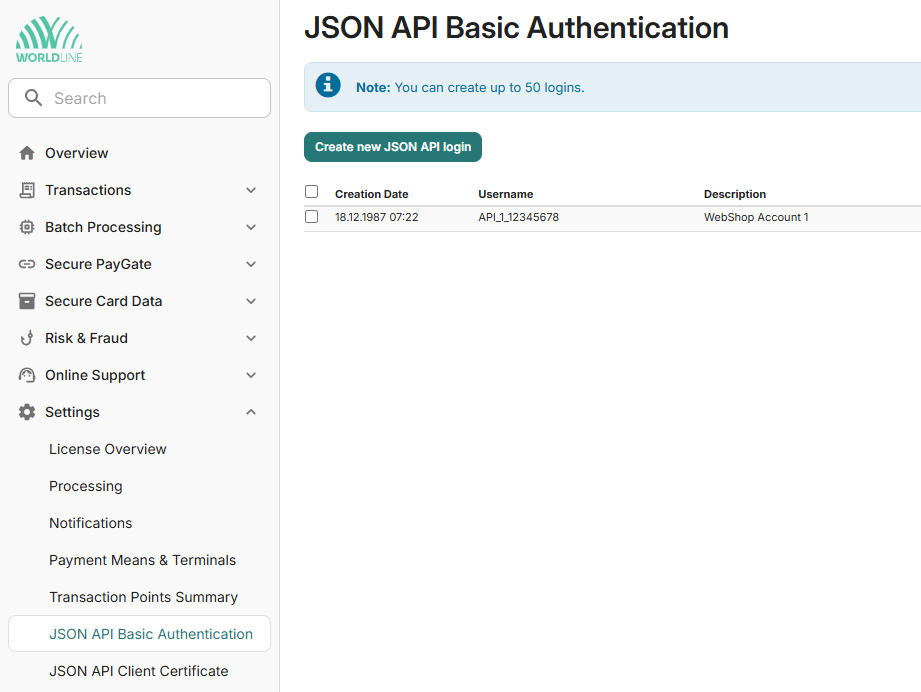
HTTP Header:
Authorization: Basic [your base64 encoded "user_name:password"]
HTTPS Client Certificate Authentication
Alternatively, Saferpay also supports authentication via a client certificate.
Important: This feature is only available for Saferpay Business merchants!
A client certificate for the JSON-API can be ordered in the Saferpay Backoffice under Settings > JSON API client certificate.
If you have a Saferpay Business licence, you will find the HTTPS Client Certificate Authentication section under the form for HTTPS Basic Authentication.
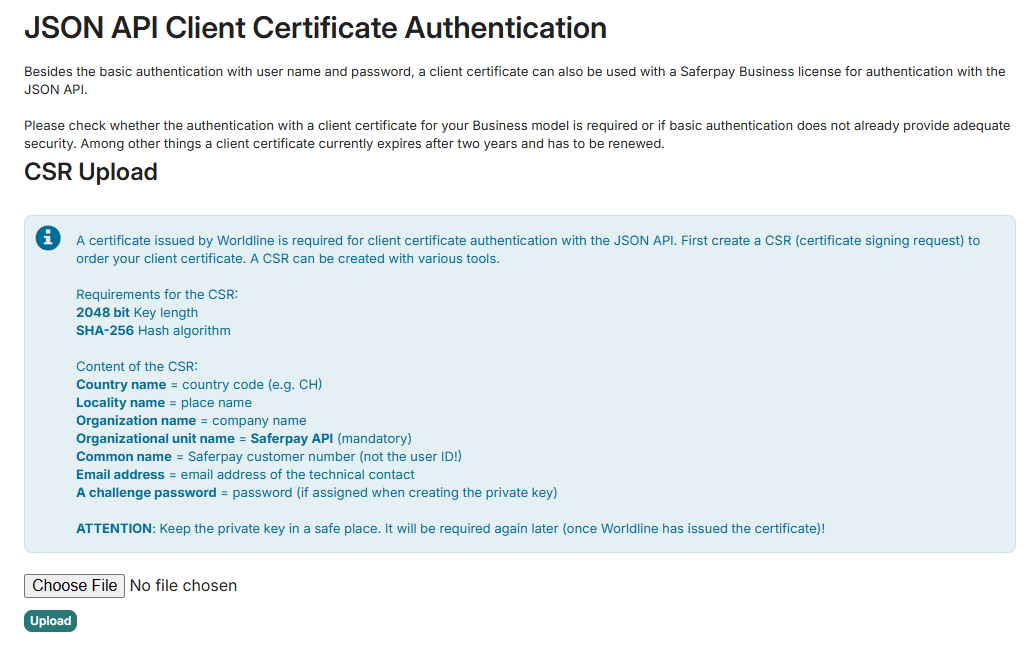
Generate the CSR as described on the page and import it using the upload button. The signed client certificate will then be downloaded through your browser.
Integration
Test Environment
For the integration phase, you should visit our test environment! There you can register your personal test account, which you then can use for testing, to try out different functions and for general evaluation.
You can find a list of test-cards and other payment means for testing over here!
Integration Guide
While these Documents are meant as a quick reference and technical specification of the Saferpay JSON-API, the Saferpay Integration Guide contains an in depth explanation about payment-flows, tips and tricks, as well as best practices for those, who want to integrate the JSON-API and its features for the first time. It will also help to understand certain characteristics about the different payment methods we offer, as well as the rules you must follow, when processing vital credit card data and more.
The sequential steps of the general integration process are described in our Step-by-step Integration-Manual.
Server-to-Server code Samples
The JSON API is a modern and lightweight interface, that can be used with all shop systems and all programming languages. Only a few steps are necessary to integrate your online shop with Saferpay. The proceeding is mostly as follows:
- Initialize via secure server-to-server call
- Integrate iframe to redirect your customer
- Authorize/ assert customer interaction via secure server-to-server call
In secure server-to-server calls you have to submit a JSON request containing you processing instructions to the defined URLs. The URL and the JSON structure varies depending on the action/resource you want to call. For further details check the description of resources below.
Server-to-server calls are a secure way to submit and gather data. Hence, a server-to-server call should always follow after the customer returns back to the shop, to gather information about the outcome of e.g. 3D Secure.
Important: Saferpay only supports TLS 1.2 and up, for secure connections. Please make sure, that your system is configured accordingly! More information in our TLS-FAQ.
Important: The redirect towards the redirectUrl via http-POST IS NOT supported. You should always use http-GET, unless specifically stated otherwise!
Caution: Please DO NOT use client side scripting languages like JavaScript to execute the server-to-server (JSON) calls directly. Clients could manipulate the code, or even try to extract the credentials, to execute refunds or other requests with malicious intentions. Always execute the requests and keep your credentials on your server, maybe by using AJAX.
Caution: DO NOT implement a polling-process, to poll for the transaction-data. Respond with the necessary request, at the correct time (e.g. doing the assert only, if the SuccessUrl, or NotifyUrl are called). Saferpay reserves the right to otherwise deactivate, or block your account!
Server-to-server communication:
private object SubmitRequest(string sfpUrl, object request, string sfpLogin, string sfpPassword)
{
// don't keep your connection alive, it's a simple request/response server call
// for details on NoKeepAliveWebClient, see https://github.com/saferpay/jsonapi/blob/master/snippets/NoKeepAliveWebClient.cs
using (var client = new NoKeepAliveWebClient())
{
string authInfo = $"{sfpLogin}:{sfpPassword}";
client.Headers[HttpRequestHeader.Authorization] = "Basic " + Convert.ToBase64String(Encoding.UTF8.GetBytes(authInfo));
client.Headers[HttpRequestHeader.Accept] = "application/json";
client.Headers[HttpRequestHeader.ContentType] = "application/json; charset=utf-8";
client.Encoding = Encoding.UTF8;
try
{
var responseData = client.UploadString(sfpUrl, JsonConvert.SerializeObject(request));
return JsonConvert.DeserializeObject(responseData);
}
catch (WebException we)
{
if (we.Response is HttpWebResponse response)
{
Trace.WriteLine($"Web exception occured: {response.StatusCode} {response.StatusDescription}");
if (response.ContentLength > 0)
{
using (var rs = we.Response.GetResponseStream())
using (var sr = new StreamReader(rs))
{
Trace.WriteLine($"{sr.ReadToEnd()}");
}
}
}
else
{
Trace.WriteLine($"Web exception occured: {we.Message} ({we.Status}");
}
throw;
}
}
}
public static JsonObject sendRequest(URL sfpUrl, JsonObject request, String sfpLogin, String sfpPassword) throws IOException {
//encode credentials
String credential = sfpLogin + ":" + sfpPassword;
String encodedCredentials = DatatypeConverter.printBase64Binary(credential.getBytes());
//create connection
HttpURLConnection connection = (HttpURLConnection) sfpUrl.openConnection();
connection.setRequestProperty("connection", "close");
connection.setRequestProperty("Content-Type", "application/json; charset=utf-8");
connection.setRequestProperty("Accept", "application/json");
connection.setRequestProperty("Authorization", "Basic " + encodedCredentials);
connection.setRequestMethod("POST");
connection.setDoOutput(true);
connection.setUseCaches(false);
//write JSON to output stream
JsonWriter writer = Json.createWriter(connection.getOutputStream());
writer.writeObject(request);
writer.close();
//send request
int responseCode = connection.getResponseCode();
//get correct input stream
InputStream readerStream = responseCode == 200 ? connection.getInputStream() : connection.getErrorStream();
JsonObject response = Json.createReader(readerStream).readObject();
return response;
}
//This is an EXAMPLE of the payload-Array.
$payload = array(
'RequestHeader' => array(
'SpecVersion' => "1.7",
'CustomerId' => "[YOUR CUSTOMERID]",
'RequestId' => "aScdFewDSRFrfas2wsad3",
'RetryIndicator' => 0,
'ClientInfo' => array(
'ShopInfo' => "My Shop",
'OsInfo' => "Windows Server 2013"
)
),
'TerminalId' => "[YOUR TERMINALID]",
'PaymentMethods' => array("DIRECTDEBIT","VISA"),
'Payment' => array(
'Amount' => array(
'Value' => "21065",
'CurrencyCode' => "EUR"
),
'OrderId' => "123test",
'PayerNote' => "A Note",
'Description' => "Test_Order_123test"
),
'Payer' => array(
'IpAddress' => "192.168.178.1",
'LanguageCode' => "en"
),
'ReturnUrls' => array(
'Success' => "https://myshop.com/success",
'Fail' => "https://myshop.com/fail"
),
'Notification' => array(
'PayerEmail' => "payee@mailcom",
'MerchantEmail' => "merchant@mail.com",
'NotifyUrl' => "https://myshop/callback"
),
'DeliveryAddressForm' => array(
'Display' => true,
'MandatoryFields' => array("CITY","COMPANY","COUNTRY","EMAIL","FIRSTNAME","LASTNAME","PHONE","SALUTATION","STATE","STREET","ZIP")
)
);
//$username and $password for the http-Basic Authentication
//$url is the SaferpayURL eg. https://www.saferpay.com/api/Payment/v1/PaymentPage/Initialize
//$payload is a multidimensional array, that assembles the JSON structure. Example see above
function do_curl($username,$password,$url, $payload){
//Set Options for CURL
$curl = curl_init($url);
curl_setopt($curl, CURLOPT_HEADER, false);
//Return Response to Application
curl_setopt($curl, CURLOPT_RETURNTRANSFER, true);
//Set Content-Headers to JSON
curl_setopt($curl, CURLOPT_HTTPHEADER,array("Content-type: application/json","Accept: application/json; charset=utf-8"));
//Execute call via http-POST
curl_setopt($curl, CURLOPT_POST, true);
//Set POST-Body
//convert DATA-Array into a JSON-Object
curl_setopt($curl, CURLOPT_POSTFIELDS, json_encode($payload));
//WARNING!!!!!
//This option should NOT be "false", otherwise the connection is not secured
//You can turn it of if you're working on the test-system with no vital data
//PLEASE NOTE:
//Under Windows (using WAMP or XAMP) it is necessary to manually download and save the necessary SSL-Root certificates!
//To do so, please visit: http://curl.haxx.se/docs/caextract.html and Download the .pem-file
//Then save it to a folder where PHP has write privileges (e.g. the WAMP/XAMP-Folder itself)
//and then put the following line into your php.ini:
//curl.cainfo=c:\path\to\file\cacert.pem
curl_setopt($curl, CURLOPT_SSL_VERIFYPEER, true);
curl_setopt($curl, CURLOPT_SSL_VERIFYHOST, 2);
//HTTP-Basic Authentication for the Saferpay JSON-API.
//This will set the authentication header and encode the password & username in Base64 for you
curl_setopt($curl, CURLOPT_USERPWD, $username . ":" . $password);
//CURL-Execute & catch response
$jsonResponse = curl_exec($curl);
//Get HTTP-Status
//Abort if Status != 200
$status = curl_getinfo($curl, CURLINFO_HTTP_CODE);
if ($status != 200) {
//IF ERROR
//Get http-Body (if aplicable) from CURL-response
$body = json_decode(curl_multi_getcontent($curl), true);
//Build array, containing the body (Response data, like Error-messages etc.) and the http-status-code
$response = array(
"status" => $status . " <|> " . curl_error($curl),
"body" => $body
);
} else {
//IF OK
//Convert response into an Array
$body = json_decode($jsonResponse, true);
//Build array, containing the body (Response-data) and the http-status-code
$response = array(
"status" => $status,
"body" => $body
);
}
//IMPORTANT!!!
//Close connection!
curl_close($curl);
//$response, again, is a multi-dimensional Array, containing the status-code ($response["status"]) and the API-response (if available) itself ($response["body"])
return $response;
}
If you include the redirect pages into your web-page using an iframe, you can react on size changes of the iframe content by listening to a message event containing the new sizing information.
Please note: Depending on the bank, issuer, or payment provider, the page can try to break out of the iframe or lack telling you the actual size of the content.
Handle JavaScript events from Saferpay (for JQuery 1.9 and higher):
$(window).bind('message', function (e) {
switch (e.originalEvent.data.message) {
case 'css':
$('#iframe').css('height', e.originalEvent.data.height + "px");
break;
}
});
Granting IP-permission
As an additional security feature, you can also grant permissions to specific IPs. This way you can control the API access even further in connection with the authentication credentials. To do so, you need to log into the Saferpay Backoffice, for either production or test, then go under Settings > IP permissions and enter the IP, or IP range of your network/server!
Note: This feature is entirely optional and only supports IPv4 addresses only!
Building the correct API URL
Every request is differentiated by its own unique request URL. This way Saferpay knows which API-function you want to access. Combined with the base URL for either the production- or test-environment, you will get the complete API-URL. Here is an example of how to build this URL correctly:
Base URL production system:
https://www.saferpay.com/api
Base URL test system:
https://test.saferpay.com/api
Take the correct request URL and add it to the base URL. You can find it on the right side of the request-specification.
For instance, if you want to call PaymentPage Initialize, the request URL is:
/Payment/v1/PaymentPage/Initialize
Add this to the base URL and you will get the full API URL:
Full API URL production system:
https://www.saferpay.com/api/Payment/v1/PaymentPage/Initialize
Full API URL test system:
https://test.saferpay.com/api/Payment/v1/PaymentPage/Initialize
Error Handling
Successfully completed requests are confirmed with an http status code of 200 and
contain the appropriate response message in the body.
If the request could not be completed successfully, this is indicated by a status code
of 400 or higher and – if possible (some errors are generated by the web server itself,
or the web application firewall and are thus outside of our control) – an error message
stating the reason of the failure is included in the body of the response. The presence
of an error message as specified in this document can be derived from the content type:
if it’s application/json, then there is an error message present.
HTTP status codes:
| 200 | OK (No error) |
| 400 | Validation error |
| 401 | Authentication of the request failed |
| 402 | Requested action failed |
| 403 | Access denied |
| 406 | Not acceptable (wrong accept header) |
| 415 | Unsupported media type (wrong content-type header) |
| 500 | Internal error |
Info: The API timeout for requests should be 100 seconds! After that, a connection should be closed. Also, no further actions should be taken, until the request is answered or runs into a timeout, to prevent unwanted behavior.
Error Message
| Arguments | |
|---|---|
|
ResponseHeader mandatory, object |
Contains general informations about the response.
|
|
Behavior mandatory, string |
What can be done to resolve the error?
Possible values: ABORT, OTHER_MEANS, RETRY, RETRY_LATER. |
|
ErrorName mandatory, string |
Name / id of the error. These names will not change, so you may parse these and attach your logic to the ErrorName.
|
|
ErrorMessage mandatory, string |
Description of the error. The contents of this element might change without notice, so do not parse it.
|
|
TransactionId string |
Id of the failed transaction, if available
|
|
ErrorDetail array of strings |
More details, if available. Contents may change at any time, so don’t parse it.
|
|
ProcessorName string |
Name of acquirer (if declined by acquirer) or processor
|
|
ProcessorResult string |
Result code returned by acquirer or processor
|
|
ProcessorMessage string |
Message returned by acquirer or processor
|
Example:
{
"ResponseHeader": {
"SpecVersion": "[current Spec-Version]",
"RequestId": "[your request id]"
},
"Behavior": "ABORT",
"ErrorName": "VALIDATION_FAILED",
"ErrorMessage": "Request validation failed",
"ErrorDetail": [
"PaymentMeans.BankAccount.IBAN: The field IBAN is invalid."
]
}
Common Error Messages
AUTHENTICATION_FAILED - "Invalid credentials": In this case either the CustomerId, JSON API Password, JSON API User, or a combination of all three is not correct! You have to make sure, that all three things belong to the same Saferpay account!
Example:
{
"ResponseHeader": {
"SpecVersion": "[current Spec-Version]",
"RequestId": "[your request id]"
},
"Behavior": "ABORT",
"ErrorName": "AUTHENTICATION_FAILED",
"ErrorMessage": "Unable to authenticate request",
"ErrorDetail": [
"Invalid credentials"
]
}
NO_CONTRACT: In this case, you are either asking for a payment method, that is not activated on your account, or the requested currency is not set up for you.
Example:
{
"ResponseHeader": {
"SpecVersion": "[current Spec-Version]",
"RequestId": "[your request id]"
},
"Behavior": "ABORT",
"ErrorName": "NO_CONTRACT",
"ErrorMessage": "No contract for the combination of terminal, means of payment/service provider and currency",
"TransactionId": "bAvfOzbpIlI5rAzG74IEA0x3j47b",
"ProcessorResult": "",
"ProcessorMessage": ""
}
PERMISSION_DENIED - "Invalid License": Should you get this error, you are trying to acces Saferpay Business functions, without the corresponding contract. More on that here.
Example:
{
"ResponseHeader": {
"SpecVersion": "[current Spec-Version]",
"RequestId": "[your request id]"
},
"Behavior": "ABORT",
"ErrorName": "PERMISSION_DENIED",
"ErrorMessage": "Permission denied",
"ErrorDetail": [
"Invalid license"
]
}
TRANSACTION_IN_WRONG_STATE: This means, that there are steps in the transaction flow you have to execute, before the currently executed one, for example missing a redirect, or initializing and then authorizing the transaction, without providing the necessary means of payment. Please see our Integration Guide for more information about the available flows.
Example:
{
"ResponseHeader": {
"SpecVersion": "[current Spec-Version]",
"RequestId": "[your request id]"
},
"Behavior": "ABORT",
"ErrorName": "TRANSACTION_IN_WRONG_STATE",
"ErrorMessage": "Invalid action"
}
List of behaviors:
| ABORT | Do not retry this request. It will never succeed. |
| RETRY | Request is valid and understood, but can't be processed at this time. This request can be retried. |
| RETRY_LATER | This request can be retried later after certain state/ error condition has been changed. |
| OTHER_MEANS | Special case of retry. Please provide another means of payment. |
List of error names (these names will not change, so you may parse these and attach your logic to the ErrorName):
| ACTION_NOT_SUPPORTED | The requested action is not supported in the given context or the action can't be executed with the request data. |
| ALIAS_INVALID |
The alias is not known or already used (in case of registration). Solution: Use another alias for registration |
| AMOUNT_INVALID | The amount does not adhere to the restrictions for this action. E.g. it might be exceeding the allowed capture amount. |
| AUTHENTICATION_FAILED |
Wrong password, wrong client certificate, invalid token, wrong HMAC. Solution: Use proper credentials, fix HMAC calculation, use valid token |
| BLOCKED_BY_RISK_MANAGEMENT |
Action blocked by risk management Solution: Unblock in Saferpay Risk Management (Backoffice) |
| CARD_CHECK_FAILED |
Invalid card number or cvc (this is only returned for the SIX-internal chard check feature for Alias/InsertDirect). Solution: Let the card holder correct the entered data |
| CARD_CVC_INVALID |
Wrong cvc entered Solution: Retry with correct cvc |
| CARD_CVC_REQUIRED |
Cvc not entered but required Solution: Retry with cvc entered |
| CARD_EXPIRED |
Card expired Solution: Use another card or correct expiry date |
| COMMUNICATION_FAILED |
The communication to the processor failed. Solution: Try again or use another means of payment |
| COMMUNICATION_TIMEOUT |
Saferpay did not receive a response from the external system in time. It’s possible that an authorization was created, but Saferpay is not able to know this. Solution: Check with the acquirer if there is an authorization which needs to be canceled. |
| CONDITION_NOT_SATISFIED | The condition which was defined in the request could not be satisfied. |
| CURRENCY_INVALID | Currency does not match referenced transaction currency. |
| GENERAL_DECLINED | Transaction declined by unknown reason |
| INTERNAL_ERROR |
Internal error in Saferpay Solution: Try again |
| NO_CONTRACT |
No contract available for the brand / currency combination. Solution: Use another card or change the currency to match an existing contract or have the currency activated for the contract. |
| NO_CREDITS_AVAILABLE |
No more credits available for this account. Solution: Buy more transaction credits |
| PAYER_AUTHENTICATION_REQUIRED | Payer authentication required to proceed (soft decline). |
| PAYMENTMEANS_INVALID | Invalid means of payment (e.g. invalid card) |
| PAYMENTMEANS_NOT_SUPPORTED | Unsupported means of payment (e.g. non SEPA IBAN) |
| PERMISSION_DENIED | No permission (e.g. terminal does not belong to the customer) |
| 3DS_AUTHENTICATION_FAILED |
3D-secure authentication failed – the transaction must be aborted. Solution: Use another card or means of payment |
| TOKEN_EXPIRED |
The token is expired. Solution: Create a new token. |
| TOKEN_INVALID | The token either does not exist for this customer or was already used |
| TRANSACTION_ABORTED | The transaction was aborted by the payer. |
| TRANSACTION_ALREADY_CAPTURED | Transaction already captured. |
| TRANSACTION_DECLINED |
Declined by the processor. Solution: Use another card or check details. |
| TRANSACTION_IN_WRONG_STATE | |
| TRANSACTION_NOT_FOUND | |
| TRANSACTION_NOT_STARTED |
The transaction was not started by the payer. Therefore, no final result for the transaction is available. Solution: Try again later. |
| UNEXPECTED_ERROR_BY_ACQUIRER |
The acquirer returned an unexpected error code. Solution: Try again |
| VALIDATION_FAILED |
Validation failed. Solution: Fix request |
Payment Page
The Payment Page Interface provides a simple and easy integration of Saferpay into your web shop, mobile app or other applications without the need to implement a user interface for card data entry. The Saferpay Payment Page can be used with a Saferpay eCommerce license as well as with a Saferpay Business license. It allows the processing of all payment methods that are available with Saferpay. Once integrated, more payment methods can be activated at any time and without major adjustments.
Payment Process with the Payment Page
This chapter will give you a simple overview about the transaction flow, when using the Payment Page
Important Note: If you have trouble understanding the transaction flow with the Payment Page in its detail, you may want to read our Saferpay Integration guide, which offers an in depth explanation on how to integrate the Payment Page, optional features, best practices and more.
Transaction-flow
- Payment Page Initialize
- Initializes the Payment and generates the RedirectUrl for the Payment Page.
- Redirect to the RedirectUrl
- Return to ReturnUrl depending on the outcome of the transaction. The ReturnUrls are defined in step 1!
- Payment Page Assert
- Gathers all the information about the payment, like LiabilityShift through 3D Secure and more, using the Token, gathered in step 1!
- Depending on the outcome of step 4 you may
- Transaction is finished!
PaymentPage Initialize
This method can be used to start a transaction with the Payment Page which may involve either DCC and / or 3d-secure
Request URL:
POST: /Payment/v1/PaymentPage/Initialize
Request
| Arguments | |
|---|---|
|
RequestHeader mandatory, object |
General information about the request.
|
|
ConfigSet string |
This parameter let you define your payment page config (PPConfig) by name. If this parameters is not set, your default PPConfig will be applied if available.
Id[1..20]When the PPConfig can't be found (e.g. wrong name), the Saferpay basic style will be applied to the payment page. Example: name of your payment page config (case-insensitive)
|
|
TerminalId mandatory, string |
Saferpay terminal id
Numeric[8..8]Example: 12345678
|
|
Payment mandatory, object |
Information about the payment (amount, currency, ...)
|
|
PaymentMethods array of strings |
Used to restrict the means of payment which are available to the payer for this transaction. If only one payment method id is set, the payment selection step will be skipped.
Possible values: ALIPAY, AMEX, BANCONTACT, BONUS, DINERS, DIRECTDEBIT, EPRZELEWY, EPS, GIROPAY, IDEAL, INVOICE, JCB, MAESTRO, MASTERCARD, MYONE, PAYPAL, PAYDIREKT, POSTCARD, POSTFINANCE, SAFERPAYTEST, SOFORT, TWINT, UNIONPAY, VISA, VPAY, KLARNA.Example: ["VISA", "MASTERCARD"]
|
|
PaymentMethodsOptions object |
Optional. May be used to set specific options for some payment methods.
|
|
Authentication object |
Strong Customer Authentication (exemptions, ...)
|
|
Wallets array of strings |
Used to control if wallets should be enabled on the payment selection page and to go directly to the given wallet (if exactly one wallet is filled and PaymentMethods is not set).
Possible values: MASTERPASS, APPLEPAY.Example: ["MASTERPASS"]
|
|
Payer object |
Information about the payer
|
|
RegisterAlias object |
If the given means of payment should be stored in Saferpay Secure Card Data storage (if applicable)
|
|
ReturnUrls mandatory, object |
Urls which are to be used to redirect the payer back to the shop if the transaction requires some kind of browser redirection (3d-secure, dcc)
These Urls are used by Saferpay to redirect the shopper back to the merchant shop. You may add query string parameters to identify your session, but please be aware that the shopper could modify these parameters inside the browser! The whole url including query string parameters should be as short as possible to prevent issues with specific browsers and must not exceed 2000 characters. Note: you should not add sensitive data to the query string, as its contents is plainly visible inside the browser and will be logged by our web servers. |
|
Notification object |
Notification options
|
|
Styling object |
Styling options
|
|
BillingAddressForm object |
Used to have the payer enter his billing address in the payment process.
|
|
DeliveryAddressForm object |
Used to have the payer enter his delivery address in the payment process.
|
|
CardForm object |
Options for card data entry form (if applicable)
|
|
Condition string |
Optional Condition for Authorization (only 3DSv2), to control, whether or not, transactions without LiabilityShift should be accepted. Important Note: This only filters out transactions, where the condition is conclusive before the authorization itself. It is possible, that LiabilityShift is rejected after the authorization. Please always check the ThreeDs container, within the authorization-response, to be 100% sure, if LiabilityShift applies, or not!
Possible values: WITH_LIABILITY_SHIFT, IF_ALLOWED_BY_SCHEME.Default: IF_ALLOWED_BY_SCHEME (empty) |
|
Order object |
Optional order information
|
|
RiskFactors object |
Optional risk factors
|
Example:
{
"RequestHeader": {
"SpecVersion": "[current Spec-Version]",
"CustomerId": "[your customer id]",
"RequestId": "[unique request identifier]",
"RetryIndicator": 0
},
"TerminalId": "[your terminal id]",
"Payment": {
"Amount": {
"Value": "100",
"CurrencyCode": "CHF"
},
"OrderId": "Id of the order",
"Description": "Description of payment"
},
"ReturnUrls": {
"Success": "[your shop payment success url]",
"Fail": "[your shop payment fail url]"
}
}
Response
| Arguments | |
|---|---|
|
ResponseHeader mandatory, object |
Contains general informations about the response.
|
|
Token mandatory, string |
Token for later referencing
Example: 234uhfh78234hlasdfh8234e1234
|
|
Expiration mandatory, date |
Expiration date / time of the generated token in ISO 8601 format in UTC. After this time, the token won’t be accepted for any further action.
Example: 2011-07-14T19:43:37+01:00
|
|
RedirectUrl mandatory, string |
Redirecturl for the payment page transaction. Simply add this to a "Pay Now"-button or do an automatic redirect.
Example: https://www.saferpay.com/vt2/api/PaymentPage/1234/12341234/z2p7a0plpgsd41m97wjvm5jza
|
Example:
{
"ResponseHeader": {
"SpecVersion": "[current Spec-Version]",
"RequestId": "Id of the request"
},
"Token": "234uhfh78234hlasdfh8234e1234",
"Expiration": "2015-01-30T12:45:22.258+01:00",
"RedirectUrl": "https://www.saferpay.com/vt2/api/..."
}
PaymentPage Assert
Call this function to safely check the status of the transaction from your server.
Important:
- Depending on the payment provider, the resulting transaction may either be an authorization or may already be captured (meaning the financial flow was already triggered). This will be visible in the status of the transaction container returned in the response.
- This function can be called up to 24 hours after the transaction was initialized.
- If the transaction failed (the payer was redirected to the Fail url or he manipulated the return url), an error response with an http status code 400 or higher containing an error message will be returned providing some information on the transaction failure.
Request URL:
POST: /Payment/v1/PaymentPage/Assert
Request
| Arguments | |
|---|---|
|
RequestHeader mandatory, object |
General information about the request.
|
|
Token mandatory, string |
Token returned by initial call.
Id[1..50]Example: 234uhfh78234hlasdfh8234e
|
Example:
{
"RequestHeader": {
"SpecVersion": "[current Spec-Version]",
"CustomerId": "[your customer id]",
"RequestId": "[unique request identifier]",
"RetryIndicator": 0
},
"Token": "234uhfh78234hlasdfh8234e"
}
Response
| Arguments | |
|---|---|
|
ResponseHeader mandatory, object |
Contains general informations about the response.
|
|
Transaction mandatory, object |
Information about the transaction
|
|
PaymentMeans mandatory, object |
Information about the means of payment
|
|
Payer object |
Information about the payer / card holder
|
|
RegistrationResult object |
Information about the SCD registration outcome
|
|
Liability object |
LiabilityShift information, replaces ThreeDs Info from api version 1.8
|
|
Dcc object |
Dcc information, if applicable
|
|
MastercardIssuerInstallments object |
Mastercard card issuer installment payment options, if applicable
|
|
FraudPrevention object |
Contains details of a performed fraud prevention check
|
Example:
{
"ResponseHeader": {
"SpecVersion": "[current Spec-Version]",
"RequestId": "[your request id]"
},
"Transaction": {
"Type": "PAYMENT",
"Status": "AUTHORIZED",
"Id": "723n4MAjMdhjSAhAKEUdA8jtl9jb",
"Date": "2015-01-30T12:45:22.258+01:00",
"Amount": {
"Value": "100",
"CurrencyCode": "CHF"
},
"AcquirerName": "Saferpay Test Card",
"AcquirerReference": "000000",
"SixTransactionReference": "0:0:3:723n4MAjMdhjSAhAKEUdA8jtl9jb",
"ApprovalCode": "012345"
},
"PaymentMeans": {
"Brand": {
"PaymentMethod": "VISA",
"Name": "VISA Saferpay Test"
},
"DisplayText": "9123 45xx xxxx 1234",
"Card": {
"MaskedNumber": "912345xxxxxx1234",
"ExpYear": 2015,
"ExpMonth": 9,
"HolderName": "Max Mustermann",
"CountryCode": "CH"
}
},
"Liability": {
"LiabilityShift": true,
"LiableEntity": "ThreeDs",
"ThreeDs": {
"Authenticated": true,
"LiabilityShift": true,
"Xid": "ARkvCgk5Y1t/BDFFXkUPGX9DUgs=",
"VerificationValue": "AAABBIIFmAAAAAAAAAAAAAAAAAA="
}
}
}
Transaction
Payment Process with the Transaction Interface
This chapter will give you a simple overview about the general transaction flow, when using the Transaction Interface.
Important Note: The Transaction Interface offers all sorts of options to perform transactions. This flow only describes the general flow. Furthermore, you may want to read our Saferpay Integration guide, which offers an in depth explanation on how to integrate the Transaction Interface, optional features, best practices and more.
Transaction-flow
- Transaction Initialize
- Initializes the Payment and generates the RedirectUrl for the iFrame Integration.
- Open the RedirectUrl inside an HTML-iFrame, to show the hosted card entry form!
- Return to Return Url depending on the outcome of the 3D Secure procedure. The ReturnUrls are defined in step 1!
- Transaction Authorize
- Authorizes the card, which has been gathered in step 2. Up until now, no transaction has been made!
- Depending on the outcome of step 4 you may
- Transaction is finished!
Transaction Initialize Business license required
This method may be used to start a transaction which may involve either DCC and / or 3d-secure.
Warning: Only PCI certified merchants may submit the card-data directly, or use their own HTML form! Click here for more information!
Request URL:
POST: /Payment/v1/Transaction/Initialize
Request
| Arguments | |
|---|---|
|
RequestHeader mandatory, object |
General information about the request.
|
|
ConfigSet string |
This parameter let you define your payment page config (PPConfig) by name. If this parameters is not set, your default PPConfig will be applied if available.
Id[1..20]When the PPConfig can't be found (e.g. wrong name), the Saferpay basic style will be applied to the payment page. Example: name of your payment page config (case-insensitive)
|
|
TerminalId mandatory, string |
Saferpay terminal to use for this authorization
Numeric[8..8]Example: 12341234
|
|
Payment mandatory, object |
Information about the payment (amount, currency, ...)
|
|
PaymentMeans object |
Means of payment (either card data or a reference to a previously stored card).
Important: Only fully PCI certified merchants may directly use the card data. If your system is not explicitly certified to handle card data directly, then use the Saferpay Secure Card Data-Storage instead. If the customer enters a new card, you may want to use the Saferpay Hosted Register Form to capture the card data through Saferpay. |
|
Authentication object |
Strong Customer Authentication (exemptions, ...)
|
|
Payer object |
Information on the payer (IP-address)
|
|
ReturnUrls mandatory, object |
Urls which are to be used to redirect the payer back to the shop if the transaction requires some kind of browser redirection (3d-secure, dcc)
These Urls are used by Saferpay to redirect the shopper back to the merchant shop. You may add query string parameters to identify your session, but please be aware that the shopper could modify these parameters inside the browser! The whole url including query string parameters should be as short as possible to prevent issues with specific browsers and must not exceed 2000 characters. Note: you should not add sensitive data to the query string, as its contents is plainly visible inside the browser and will be logged by our web servers. |
|
Styling object |
Styling options
|
|
Wallet object |
Wallet system to be used for the transaction (this cannot be combined with PaymentMeans above).
|
|
PaymentMethods array of strings |
Used to restrict the means of payment which are available to the payer
Possible values: AMEX, BANCONTACT, BONUS, DINERS, DIRECTDEBIT, JCB, MAESTRO, MASTERCARD, MYONE, SAFERPAYTEST, UNIONPAY, VISA, VPAY. Additional values may be accepted but are ignored.Example: ["VISA", "MASTERCARD"]
|
|
Order object |
Optional order information
|
|
RiskFactors object |
Optional risk factors
|
|
CardForm object |
Options for card data entry form (if applicable)
|
Example:
{
"RequestHeader": {
"SpecVersion": "[current Spec-Version]",
"CustomerId": "[your customer id]",
"RequestId": "[unique request id]",
"RetryIndicator": 0
},
"TerminalId": "[your terminal id]",
"Payment": {
"Amount": {
"Value": "100",
"CurrencyCode": "CHF"
}
},
"Payer": {
"LanguageCode": "en"
},
"ReturnUrls": {
"Success": "[your shop payment success url]",
"Fail": "[your shop payment fail url]"
},
"Styling": {
"CssUrl": "[your shop css url]"
}
}
Response
| Arguments | |
|---|---|
|
ResponseHeader mandatory, object |
Contains general informations about the response.
|
|
Token mandatory, string |
Id for referencing later
Example: 234uhfh78234hlasdfh8234e
|
|
Expiration mandatory, date |
Expiration date / time of the generated token in ISO 8601 format in UTC.
Example: After this time is exceeded, the token will not be accepted for any further actions except Asserts. 2015-01-30T13:45:22.258+02:00
|
|
LiabilityShift boolean |
Indicates if liability shift to issuer is possible or not. Not present if PaymentMeans container was not present in InitializeTransaction request. True, if liability shift to issuer is possible, false if not.
|
|
RedirectRequired mandatory, boolean |
True if a redirect must be performed to continue, false otherwise
|
|
Redirect object |
Mandatory if RedirectRequired is true. Contains the URL for the redirect to use for example the Saferpay hosted register form.
|
Example:
{
"ResponseHeader": {
"SpecVersion": "[current Spec-Version]",
"RequestId": "[your request id]"
},
"Token": "234uhfh78234hlasdfh8234e",
"Expiration": "2015-01-30T12:45:22.258+01:00",
"LiabilityShift": true,
"RedirectRequired": true,
"Redirect": {
"RedirectUrl": "https://www.saferpay.com/vt2/Api/...",
"PaymentMeansRequired": true
}
}
Transaction Authorize Business license required
This function may be called to authorize a transaction which was started by a call to Transaction/Initialize.
Request URL:
POST: /Payment/v1/Transaction/Authorize
Request
| Arguments | |
|---|---|
|
RequestHeader mandatory, object |
General information about the request.
|
|
Token mandatory, string |
Token returned by Initialize
Id[1..50]Example: 234uhfh78234hlasdfh8234e
|
|
Condition string |
WITH_LIABILITY_SHIFT: the authorization will be executed if the previous 3d-secure process indicates that the liability shift to the issuer is possible
Possible values: WITH_LIABILITY_SHIFT, IF_ALLOWED_BY_SCHEME.(liability shift may still be declined with the authorization though). This condition will be ignored for brands which Saferpay does not offer 3d-secure for. --- If left out, the authorization will be done if allowed, but possibly without liability shift to the issuer. See the specific result codes in the response message. Example: WITH_LIABILITY_SHIFT
|
|
VerificationCode string |
Card verification code if available
Numeric[3..4]Example: 123
|
|
RegisterAlias object |
Controls whether the given means of payment should be stored inside the Saferpay Secure Card Data storage.
|
Example:
{
"RequestHeader": {
"SpecVersion": "[current Spec-Version]",
"CustomerId": "[your customer id]",
"RequestId": "[unique request id]",
"RetryIndicator": 0
},
"Token": "sdu5ymxx210y2dz1ggig2ey0o",
"VerificationCode": "123"
}
Response
| Arguments | |
|---|---|
|
ResponseHeader mandatory, object |
Contains general informations about the response.
|
|
Transaction mandatory, object |
Information about the transaction
|
|
PaymentMeans mandatory, object |
Information about the means of payment
|
|
Payer object |
Information about the payer / card holder
|
|
RegistrationResult object |
Information about the Secure Card Data registration outcome.
|
|
MastercardIssuerInstallments object |
Mastercard card issuer installment payment options, if applicable
|
|
Liability object |
LiabilityShift information, replaces ThreeDs Info from api version 1.8
|
|
Dcc object |
Dcc information, if applicable
|
|
FraudPrevention object |
Contains details of a performed fraud prevention check
|
Example:
{
"ResponseHeader": {
"SpecVersion": "[current Spec-Version]",
"RequestId": "[your request id]"
},
"Transaction": {
"Type": "PAYMENT",
"Status": "AUTHORIZED",
"Id": "MUOGAWA9pKr6rAv5dUKIbAjrCGYA",
"Date": "2015-09-18T09:19:27.078Z",
"Amount": {
"Value": "100",
"CurrencyCode": "CHF"
},
"AcquirerName": "AcquirerName",
"AcquirerReference": "Reference",
"SixTransactionReference": "0:0:3:MUOGAWA9pKr6rAv5dUKIbAjrCGYA",
"ApprovalCode": "012345"
},
"PaymentMeans": {
"Brand": {
"PaymentMethod": "VISA",
"Name": "VISA Saferpay Test"
}
},
"DisplayText": "9123 45xx xxxx 1234",
"Card": {
"MaskedNumber": "912345xxxxxx1234",
"ExpYear": 2015,
"ExpMonth": 9,
"HolderName": "Max Mustermann",
"CountryCode": "CH"
},
"Payer": {
"IpAddress": "1.2.3.4",
"IpLocation": "DE"
},
"Liability": {
"LiabilityShift": true,
"LiableEntity": "ThreeDs",
"ThreeDs": {
"Authenticated": true,
"LiabilityShift": true,
"Xid": "ARkvCgk5Y1t/BDFFXkUPGX9DUgs=",
"VerificationValue": "AAABBIIFmAAAAAAAAAAAAAAAAAA="
}
}
}
Transaction QueryPaymentMeans Business license required
This method may be used to query the payment means and payer data (address) after initialize and wallet redirect.
Request URL:
POST: /Payment/v1/Transaction/QueryPaymentMeans
Request
This function may be called to retrieve information on the means of payment which was entered / chosen by the payer after the browser is redirected to the successUrl.
For MasterPass, the address the payer has selected in his wallet is returned as well as the RedirectUrl for DCC if DCC was skipped by the EnableAmountAdjustment attribute in Initialize.
| Arguments | |
|---|---|
|
RequestHeader mandatory, object |
General information about the request.
|
|
Token mandatory, string |
Token returned by Initialize
Id[1..50]Example: 234uhfh78234hlasdfh8234e
|
|
ReturnUrls object |
Urls which are to be used to redirect the payer back to the shop if the transaction requires some kind of browser redirection (3d-secure, dcc)
These Urls are used by Saferpay to redirect the shopper back to the merchant shop. You may add query string parameters to identify your session, but please be aware that the shopper could modify these parameters inside the browser! The whole url including query string parameters should be as short as possible to prevent issues with specific browsers and must not exceed 2000 characters. Note: you should not add sensitive data to the query string, as its contents is plainly visible inside the browser and will be logged by our web servers. |
Example:
{
"RequestHeader": {
"SpecVersion": "[current Spec-Version]",
"CustomerId": "[your customer id]",
"RequestId": "[unique request id]",
"RetryIndicator": 0
},
"Token": "sdu5ymxx210y2dz1ggig2ey0o"
}
Response
| Arguments | |
|---|---|
|
ResponseHeader mandatory, object |
Contains general informations about the response.
|
|
PaymentMeans mandatory, object |
Information about the means of payment
|
|
Payer object |
Information about the payer / card holder
|
|
RedirectRequired mandatory, boolean |
|
|
RedirectUrl string |
Available if DCC may be performed.
|
Example:
{
"ResponseHeader": {
"SpecVersion": "[current Spec-Version]",
"RequestId": "[your request id]"
},
"PaymentMeans": {
"Brand": {
"PaymentMethod": "VISA",
"Name": "VISA Saferpay Test"
},
"DisplayText": "9123 45xx xxxx 1234",
"Card": {
"MaskedNumber": "912345xxxxxx1234",
"ExpYear": 2015,
"ExpMonth": 9,
"HolderName": "Max Mustermann",
"CountryCode": "CH"
}
},
"Payer": {
"IpAddress": "1.2.3.4",
"IpLocation": "DE"
}
}
Transaction AdjustAmount Business license required
This method may be used to adjust the amount after query payment means.
Request URL:
POST: /Payment/v1/Transaction/AdjustAmount
Request
This function allows a change of the authorization amount which was originally set by Initialize.
For the time being, this is only allowed for MasterPass business integration scenario and requires a flag having been set in the Initialize call.
| Arguments | |
|---|---|
|
RequestHeader mandatory, object |
General information about the request.
|
|
Token mandatory, string |
Token returned by Initialize
Id[1..50]Example: 234uhfh78234hlasdfh8234e
|
|
Amount mandatory, object |
The new amount
|
Example:
{
"RequestHeader": {
"SpecVersion": "[current Spec-Version]",
"CustomerId": "[your customer id]",
"RequestId": "[unique request id]",
"RetryIndicator": 0
},
"Token": "sdu5ymxx210y2dz1ggig2ey0o",
"Amount": {
"Value": "110",
"CurrencyCode": "CHF"
}
}
Response
| Arguments | |
|---|---|
|
ResponseHeader mandatory, object |
Contains general informations about the response.
|
Example:
{
"ResponseHeader": {
"SpecVersion": "[current Spec-Version]",
"RequestId": "[your request id]"
}
}
Transaction AuthorizeDirect Business license required
This function may be used to directly authorize transactions which do not require a redirect of the customer (e.g. direct debit or recurring transactions based on a previously registered alias).
Warning: Only PCI certified merchants may submit the card-data directly, or use their own HTML form! Click here for more information!
Important: This function does not perform 3D Secure! Only the PaymentPage or Transaction Initialize do support 3D Secure!
Request URL:
POST: /Payment/v1/Transaction/AuthorizeDirect
Request
| Arguments | |
|---|---|
|
RequestHeader mandatory, object |
General information about the request.
|
|
TerminalId mandatory, string |
Saferpay Terminal-Id
Numeric[8..8]Example: 12341234
|
|
Payment mandatory, object |
Information about the payment (amount, currency, ...)
|
|
PaymentMeans mandatory, object |
Information on the means of payment. Important: Only fully PCI certified merchants may directly use the card data. If your system is not explicitly certified to handle card data directly, then use the Saferpay Secure Card Data-Storage instead. If the customer enters a new card, you may want to use the Saferpay Hosted Register Form to capture the card data through Saferpay.
|
|
Authentication object |
Strong Customer Authentication (exemptions, ...)
|
|
RegisterAlias object |
Controls whether the given means of payment should be stored inside the Saferpay Secure Card Data storage.
|
|
Payer object |
Information on the payer (IP-address)
|
Example:
{
"RequestHeader": {
"SpecVersion": "[current Spec-Version]",
"CustomerId": "[your customer id]",
"RequestId": "[unique request id]",
"RetryIndicator": 0
},
"TerminalId": "[your terminal id]",
"Payment": {
"Amount": {
"Value": "100",
"CurrencyCode": "CHF"
},
"Description": "Test123",
"PayerNote": "Order123_Testshop"
},
"PaymentMeans": {
"Card": {
"Number": "912345678901234",
"ExpYear": 2015,
"ExpMonth": 9,
"HolderName": "Max Mustermann",
"VerificationCode": "123"
}
},
"Authentication": {
"Exemption": "RECURRING"
}
}
Response
| Arguments | |
|---|---|
|
ResponseHeader mandatory, object |
Contains general informations about the response.
|
|
Transaction mandatory, object |
Information about the transaction
|
|
PaymentMeans mandatory, object |
Information about the means of payment
|
|
Payer object |
Information about the payer / card holder
|
|
RegistrationResult object |
Information about the Secure Card Data registration outcome.
|
|
MastercardIssuerInstallments object |
Mastercard card issuer installment payment options, if applicable
|
Example:
{
"ResponseHeader": {
"SpecVersion": "[current Spec-Version]",
"RequestId": "[your request id]"
},
"Transaction": {
"Type": "PAYMENT",
"Status": "AUTHORIZED",
"Id": "723n4MAjMdhjSAhAKEUdA8jtl9jb",
"Date": "2015-01-30T12:45:22.258+01:00",
"Amount": {
"Value": "100",
"CurrencyCode": "CHF"
},
"AcquirerName": "AcquirerName",
"AcquirerReference": "Reference",
"SixTransactionReference": "0:0:3:723n4MAjMdhjSAhAKEUdA8jtl9jb",
"ApprovalCode": "012345"
},
"PaymentMeans": {
"Brand": {
"PaymentMethod": "VISA",
"Name": "VISA Saferpay Test"
},
"DisplayText": "9123 45xx xxxx 1234",
"Card": {
"MaskedNumber": "912345xxxxxx1234",
"ExpYear": 2015,
"ExpMonth": 7,
"HolderName": "Max Mustermann",
"CountryCode": "CH"
}
},
"Payer": {
"IpAddress": "1.2.3.4",
"IpLocation": "DE"
}
}
Transaction AuthorizeReferenced Business license required
This method may be used to perform follow-up authorizations to an earlier transaction. At this time, the referenced (initial) transaction must have been performed setting either the recurring or installment option.
Request URL:
POST: /Payment/v1/Transaction/AuthorizeReferenced
Request
| Arguments | |
|---|---|
|
RequestHeader mandatory, object |
General information about the request.
|
|
TerminalId mandatory, string |
Saferpay Terminal-Id
Numeric[8..8]Example: 12341234
|
|
Payment mandatory, object |
Information about the payment (amount, currency, ...)
|
|
TransactionReference mandatory, object |
Reference to previous transaction.
Exactly one element must be set. |
|
Authentication object |
Strong Customer Authentication (exemptions, ...)
|
|
SuppressDcc boolean |
Used to suppress direct currency conversion
|
Example:
{
"RequestHeader": {
"SpecVersion": "[current Spec-Version]",
"CustomerId": "[your customer id]",
"RequestId": "[unique request id]",
"RetryIndicator": 0
},
"TerminalId": "[your terminal id]",
"Payment": {
"Amount": {
"Value": "100",
"CurrencyCode": "CHF"
},
"Description": "Test123",
"PayerNote": "Order123_Testshop"
},
"Authentication": {
"Exemption": "RECURRING"
},
"TransactionReference": {
"TransactionId": "723n4MAjMdhjSAhAKEUdA8jtl9jb"
}
}
Response
| Arguments | |
|---|---|
|
ResponseHeader mandatory, object |
Contains general informations about the response.
|
|
Transaction mandatory, object |
Information about the transaction
|
|
PaymentMeans mandatory, object |
Information about the means of payment
|
|
Payer object |
Information about the payer / card holder
|
|
Dcc object |
Dcc information, if applicable
|
Example:
{
"ResponseHeader": {
"SpecVersion": "[current Spec-Version]",
"RequestId": "[your request id]"
},
"Transaction": {
"Type": "PAYMENT",
"Status": "AUTHORIZED",
"Id": "723n4MAjMdhjSAhAKEUdA8jtl9jb",
"Date": "2015-01-30T12:45:22.258+01:00",
"Amount": {
"Value": "100",
"CurrencyCode": "CHF"
},
"AcquirerName": "AcquirerName",
"AcquirerReference": "Reference",
"SixTransactionReference": "0:0:3:723n4MAjMdhjSAhAKEUdA8jtl9jb",
"ApprovalCode": "012345"
},
"PaymentMeans": {
"Brand": {
"PaymentMethod": "VISA",
"Name": "VISA Saferpay Test"
},
"DisplayText": "9123 45xx xxxx 1234",
"Card": {
"MaskedNumber": "912345xxxxxx1234",
"ExpYear": 2015,
"ExpMonth": 7,
"HolderName": "Max Mustermann",
"CountryCode": "CH"
}
},
"Payer": {
"IpAddress": "1.2.3.4",
"IpLocation": "DE"
},
"Dcc": {
"PayerAmount": {
"Value": "109",
"CurrencyCode": "USD"
}
}
}
Transaction Capture
This method may be used to finalize previously authorized transactions and refunds.
Request URL:
POST: /Payment/v1/Transaction/Capture
Request
| Arguments | |
|---|---|
|
RequestHeader mandatory, object |
General information about the request.
|
|
TransactionReference mandatory, object |
Reference to authorization.
Exactly one element must be set. |
|
Amount object |
Currency must match the original transaction currency (request will be declined if currency does not match)
|
|
Billpay object |
Optional Billpay specific options.
|
|
PendingNotification object |
Optional pending notification capture options for Paydirekt transactions.
|
|
Marketplace object |
Optional Marketplace capture parameters.
|
|
MastercardIssuerInstallments object |
Selected Mastercard card issuer installment payment option, if applicable
|
Example:
{
"RequestHeader": {
"SpecVersion": "[current Spec-Version]",
"CustomerId": "[your customer id]",
"RequestId": "[unique request id]",
"RetryIndicator": 0
},
"TransactionReference": {
"TransactionId": "723n4MAjMdhjSAhAKEUdA8jtl9jb"
}
}
Response
| Arguments | |
|---|---|
|
ResponseHeader mandatory, object |
Contains general informations about the response.
|
|
CaptureId string |
CaptureId of the created capture. Must be stored for later reference (eg refund).
Id[1..64]Example: ECthWpbv1SI6SAIdU2p6AIC1bppA_c
|
|
Status mandatory, string |
Current status of the capture. (PENDING is only used for paydirekt at the moment)
Possible values: PENDING, CAPTURED. |
|
Date mandatory, date |
Date and time of capture. Not set if the capture state is pending.
Example: 2014-04-25T08:33:44.159+01:00
|
|
Invoice object |
Optional infos for invoice based payments.
|
Example:
{
"ResponseHeader": {
"SpecVersion": "[current Spec-Version]",
"RequestId": "[your request id]"
},
"CaptureId": "723n4MAjMdhjSAhAKEUdA8jtl9jb",
"Status": "CAPTURED",
"Date": "2015-01-30T12:45:22.258+01:00"
}
Transaction MultipartCapture
This method may be used to capture multiple parts of an authorized transaction.
Important:
- MultipartCapture is available for SIX Acquiring contracts only!
- Your live merchant-account needs to be configured, in order to support Multipart Captures, or the request will fail!
- No MultipartCapture request should be sent before receiving the response of a preceding request (i.e. no parallel calls are allowed).
- The sum of multipart captures must not exceed the authorized amount.
- A unique OrderPartId must be used for each request.
Request URL:
POST: /Payment/v1/Transaction/MultipartCapture
Request
| Arguments | |
|---|---|
|
RequestHeader mandatory, object |
General information about the request.
|
|
TransactionReference mandatory, object |
Reference to authorization.
Exactly one element must be set. |
|
Amount mandatory, object |
Currency must match the original transaction currency (request will be declined if currency does not match)
|
|
Type mandatory, string |
'PARTIAL' if more captures should be possible later on, 'FINAL' if no more captures will be done on this authorization.
Possible values: PARTIAL, FINAL. |
|
OrderPartId mandatory, string |
Must be unique. It identifies each individual step and is especially important for follow-up actions such as refund.
Id[1..80]Example: kh9ngajrfe6wfu3d0c
|
|
Marketplace object |
Optional Marketplace capture parameters.
|
Example:
{
"RequestHeader": {
"SpecVersion": "[current Spec-Version]",
"CustomerId": "[your customer id]",
"RequestId": "[unique request identifier]",
"RetryIndicator": 0
},
"TransactionReference": {
"TransactionId": "723n4MAjMdhjSAhAKEUdA8jtl9jb"
},
"Amount": {
"Value": "1000",
"CurrencyCode": "CHF"
},
"Type": "PARTIAL",
"OrderPartId": "123456789",
"Marketplace": {
"SubmerchantId": "17312345",
"Fee": {
"Value": "500",
"CurrencyCode": "CHF"
}
}
}
Response
| Arguments | |
|---|---|
|
ResponseHeader mandatory, object |
Contains general informations about the response.
|
|
CaptureId string |
CaptureId of the created capture. Must be stored for later reference (eg refund).
Id[1..64]Example: ECthWpbv1SI6SAIdU2p6AIC1bppA_c
|
|
Status mandatory, string |
Current status of the capture. (PENDING is only used for paydirekt at the moment)
Possible values: PENDING, CAPTURED. |
|
Date mandatory, date |
Date and time of capture. Not set if the capture state is pending.
Example: 2018-08-08T12:45:22.258+01:00
|
Example:
{
"ResponseHeader": {
"SpecVersion": "[current Spec-Version]",
"RequestId": "[unique request identifier]"
},
"CaptureId": "723n4MAjMdhjSAhAKEUdA8jtl9jb_c",
"Status": "CAPTURED",
"Date": "2018-08-08T13:45:22.258+02:00"
}
Transaction AssertCapture
Attention: This method is only supported for pending captures. A pending capture is only applicable for paydirekt transactions at the moment.
Request URL:
POST: /Payment/v1/Transaction/AssertCapture
Request
| Arguments | |
|---|---|
|
RequestHeader mandatory, object |
General information about the request.
|
|
CaptureReference mandatory, object |
Reference to the capture.
|
Example:
{
"RequestHeader": {
"SpecVersion": "[current Spec-Version]",
"CustomerId": "[your customer id]",
"RequestId": "[unique request id]",
"RetryIndicator": 0
},
"CaptureReference": {
"CaptureId": "24218eabae254caea6f898e413fe_c"
}
}
Response
| Arguments | |
|---|---|
|
ResponseHeader mandatory, object |
Contains general informations about the response.
|
|
TransactionId mandatory, string |
Id of the referenced transaction.
AlphaNumeric[1..64]Example: 723n4MAjMdhjSAhAKEUdA8jtl9jb
|
|
OrderId string |
OrderId of the referenced transaction. If present.
Id[1..80]Example: c52ad18472354511ab2c33b59e796901
|
|
Status mandatory, string |
Current status of the capture. (PENDING is only used for paydirekt at the moment)
Possible values: PENDING, CAPTURED. |
|
Date mandatory, date |
Date and time of capture. Not set if the capture state is pending.
Example: 2014-04-25T08:33:44.159+01:00
|
Example:
{
"ResponseHeader": {
"SpecVersion": "[current Spec-Version]",
"RequestId": "[your request id]"
},
"TransactionId": "723n4MAjMdhjSAhAKEUdA8jtl9jb",
"Status": "CAPTURED",
"Date": "2015-01-30T12:45:22.258+01:00"
}
Transaction MultipartFinalize
This method may be used to finalize a transaction having one or more partial captures (i.e. marks the end of partial captures).
Request URL:
POST: /Payment/v1/Transaction/MultipartFinalize
Request
| Arguments | |
|---|---|
|
RequestHeader mandatory, object |
General information about the request.
|
|
TransactionReference mandatory, object |
Reference to authorization.
Exactly one element must be set. |
Example:
{
"RequestHeader": {
"SpecVersion": "[current Spec-Version]",
"CustomerId": "[your customer id]",
"RequestId": "[unique request identifier]",
"RetryIndicator": 0
},
"TransactionReference": {
"TransactionId": "723n4MAjMdhjSAhAKEUdA8jtl9jb"
}
}
Response
| Arguments | |
|---|---|
|
ResponseHeader mandatory, object |
Contains general informations about the response.
|
Example:
{
"ResponseHeader": {
"SpecVersion": "[current Spec-Version]",
"RequestId": "[unique request identifier]"
}
}
Transaction Refund Business license required
This method may be called to refund a previous transaction.
Request URL:
POST: /Payment/v1/Transaction/Refund
Request
| Arguments | |
|---|---|
|
RequestHeader mandatory, object |
General information about the request.
|
|
Refund mandatory, object |
Information about the refund (amount, currency, ...)
|
|
CaptureReference mandatory, object |
Reference to the capture you want to refund.
|
|
PendingNotification object |
Optional pending notification capture options for Paydirekt transactions.
|
Example:
{
"RequestHeader": {
"SpecVersion": "[current Spec-Version]",
"CustomerId": "[your customer id]",
"RequestId": "[your request id]",
"RetryIndicator": 0
},
"Refund": {
"Amount": {
"Value": "100",
"CurrencyCode": "CHF"
}
},
"CaptureReference": {
"CaptureId": "723n4MAjMdhjSAhAKEUdA8jtl9jb_c"
}
}
Response
| Arguments | |
|---|---|
|
ResponseHeader mandatory, object |
Contains general informations about the response.
|
|
Transaction mandatory, object |
Information about the transaction
|
|
PaymentMeans mandatory, object |
Information about the means of payment
|
|
Dcc object |
Dcc information, if applicable
|
Example:
{
"ResponseHeader": {
"SpecVersion": "[current Spec-Version]",
"RequestId": "[your request id]"
},
"Transaction": {
"Type": "REFUND",
"Status": "AUTHORIZED",
"Id": "723n4MAjMdhjSAhAKEUdA8jtl9jb",
"Date": "2015-01-30T12:45:22.258+01:00",
"Amount": {
"Value": "100",
"CurrencyCode": "CHF"
},
"AcquirerName": "Saferpay Test",
"AcquirerReference": "000000",
"SixTransactionReference": "0:0:3:723n4MAjMdhjSAhAKEUdA8jtl9jb",
"ApprovalCode": "012345"
},
"PaymentMeans": {
"Brand": {
"PaymentMethod": "VISA",
"Name": "VISA Saferpay Test"
},
"DisplayText": "9123 45xx xxxx 1234",
"Card": {
"MaskedNumber": "912345xxxxxx1234",
"ExpYear": 2015,
"ExpMonth": 9,
"HolderName": "Max Mustermann",
"CountryCode": "CH"
}
}
}
Transaction AssertRefund Business license required
This method may be used to inquire the status and further information of pending refunds.
Attention: This method is only supported for pending refunds. A pending refund is only applicable for paydirekt transactions at the moment.
Request URL:
POST: /Payment/v1/Transaction/AssertRefund
Request
| Arguments | |
|---|---|
|
RequestHeader mandatory, object |
General information about the request.
|
|
TransactionReference mandatory, object |
Reference to authorization.
Exactly one element must be set. |
Example:
{
"RequestHeader": {
"SpecVersion": "[current Spec-Version]",
"CustomerId": "[your customer id]",
"RequestId": "[unique request id]",
"RetryIndicator": 0
},
"TransactionReference": {
"TransactionId": "723n4MAjMdhjSAhAKEUdA8jtl9jb"
}
}
Response
| Arguments | |
|---|---|
|
ResponseHeader mandatory, object |
Contains general informations about the response.
|
|
TransactionId mandatory, string |
Id of the referenced transaction.
AlphaNumeric[1..64]Example: 723n4MAjMdhjSAhAKEUdA8jtl9jb
|
|
OrderId string |
OrderId of the referenced transaction. If present.
Id[1..80]Example: c52ad18472354511ab2c33b59e796901
|
|
Status mandatory, string |
Current status of the capture. (PENDING is only used for paydirekt at the moment)
Possible values: PENDING, CAPTURED. |
|
Date mandatory, date |
Date and time of capture. Not set if the capture state is pending.
Example: 2014-04-25T08:33:44.159+01:00
|
Example:
{
"ResponseHeader": {
"SpecVersion": "[current Spec-Version]",
"RequestId": "[your request id]"
},
"TransactionId": "723n4MAjMdhjSAhAKEUdA8jtl9jb",
"Status": "CAPTURED",
"Date": "2015-01-30T12:45:22.258+01:00"
}
Transaction RefundDirect Business license required
This method may be called to refund an amount to the given means of payment (not supported for all means of payment) without referencing a previous transaction. This might be the case if the original transaction was done with a card which is not valid any more.
Warning: Only PCI certified merchants may submit the card-data directly, or use their own HTML form! Click here for more information!
Request URL:
POST: /Payment/v1/Transaction/RefundDirect
Request
| Arguments | |
|---|---|
|
RequestHeader mandatory, object |
General information about the request.
|
|
TerminalId mandatory, string |
Saferpay Terminal-Id
Numeric[8..8]Example: 12341234
|
|
Refund mandatory, object |
Information about the refund (amount, currency, ...)
|
|
PaymentMeans mandatory, object |
Information on the means of payment. Important: Only fully PCI certified merchants may directly use the card data.
If your system is not explicitly certified to handle card data directly, then use the Saferpay Secure Card Data-Storage instead. If the customer enters a new card, you may want to use the Saferpay Hosted Register Form to capture the card data through Saferpay. |
Example:
{
"RequestHeader": {
"SpecVersion": "[current Spec-Version]",
"CustomerId": "[your customer id]",
"RequestId": "[your request id]",
"RetryIndicator": 0
},
"TerminalId": "[your terminal id]",
"Refund": {
"Amount": {
"Value": "100",
"CurrencyCode": "CHF"
}
},
"PaymentMeans": {
"Alias": {
"Id": "alias35nfd9mkzfw0x57iwx"
}
}
}
Response
| Arguments | |
|---|---|
|
ResponseHeader mandatory, object |
Contains general informations about the response.
|
|
Transaction mandatory, object |
Information about the transaction
|
|
PaymentMeans mandatory, object |
Information about the means of payment
|
|
Dcc object |
Dcc information, if applicable
|
Example:
{
"ResponseHeader": {
"SpecVersion": "[current Spec-Version]",
"RequestId": "[your request id]"
},
"Transaction": {
"Type": "REFUND",
"Status": "AUTHORIZED",
"Id": "723n4MAjMdhjSAhAKEUdA8jtl9jb",
"Date": "2015-01-30T12:45:22.258+01:00",
"Amount": {
"Value": "100",
"CurrencyCode": "CHF"
},
"AcquirerName": "Saferpay Test",
"AcquirerReference": "000000",
"SixTransactionReference": "0:0:3:723n4MAjMdhjSAhAKEUdA8jtl9jb",
"ApprovalCode": "012345"
},
"PaymentMeans": {
"Brand": {
"PaymentMethod": "VISA",
"Name": "VISA Saferpay Test"
},
"DisplayText": "9123 45xx xxxx 1234",
"Card": {
"MaskedNumber": "912345xxxxxx1234",
"ExpYear": 2015,
"ExpMonth": 9,
"HolderName": "Max Mustermann",
"CountryCode": "CH"
}
}
}
Transaction Cancel
This method may be used to cancel previously authorized transactions and refunds.
Request URL:
POST: /Payment/v1/Transaction/Cancel
Request
| Arguments | |
|---|---|
|
RequestHeader mandatory, object |
General information about the request.
|
|
TransactionReference mandatory, object |
Reference to transaction to be canceled.
Exactly one element must be set. |
Example:
{
"RequestHeader": {
"SpecVersion": "[current Spec-Version]",
"CustomerId": "[your customer id]",
"RequestId": "[unique request id]",
"RetryIndicator": 0
},
"TransactionReference": {
"TransactionId": "723n4MAjMdhjSAhAKEUdA8jtl9jb"
}
}
Response
| Arguments | |
|---|---|
|
ResponseHeader mandatory, object |
Contains general informations about the response.
|
|
TransactionId mandatory, string |
Id of the referenced transaction.
Example: qiuwerhfi23h4189asdhflk23489
|
|
OrderId string |
OrderId of the referenced transaction. If present.
Example: c52ad18472354511ab2c33b59e796901
|
|
Date mandatory, date |
Date and time of cancel.
Example: 2014-04-25T08:33:44.159+01:00
|
Example:
{
"ResponseHeader": {
"SpecVersion": "[current Spec-Version]",
"RequestId": "[your request id]"
},
"TransactionId": "723n4MAjMdhjSAhAKEUdA8jtl9jb",
"OrderId": "c52ad18472354511ab2c33b59e796901",
"Date": "2015-01-30T12:45:22.258+01:00"
}
Transaction RedirectPayment Business license required
WARNING: This feature is deprecated and replaced by the Payment Page. Please use the parameter PaymentMethods to directly select the desired 3rd party provider!
Request URL:
POST: /Payment/v1/Transaction/RedirectPayment
Request
| Arguments | |
|---|---|
|
RequestHeader mandatory, object |
General information about the request.
|
|
TerminalId mandatory, string |
Saferpay terminal to use for this authorization
Numeric[8..8]Example: 12341234
|
|
Payment mandatory, object |
Information about the payment (amount, currency, ...)
|
|
ServiceProvider mandatory, string |
Service provider to be used for this payment
Possible values: PAYPAL, POSTCARD, POSTFINANCE.Example: PAYPAL
|
|
Payer object |
Information on the payer (IP-address)
|
|
ReturnUrls mandatory, object |
Urls which are to be used to redirect the payer back to the shop if the transaction requires some kind of browser redirection (3d-secure, dcc)
These Urls are used by Saferpay to redirect the shopper back to the merchant shop. You may add query string parameters to identify your session, but please be aware that the shopper could modify these parameters inside the browser! The whole url including query string parameters should be as short as possible to prevent issues with specific browsers and must not exceed 2000 characters. Note: you should not add sensitive data to the query string, as its contents is plainly visible inside the browser and will be logged by our web servers. |
|
Styling object |
Custom styling resource
|
|
Notification object |
Notification options
|
Example:
{
"RequestHeader": {
"SpecVersion": "[current Spec-Version]",
"CustomerId": "[your customer id]",
"RequestId": "[your request id]",
"RetryIndicator": 0
},
"TerminalId": "[your terminal id]",
"Payment": {
"Amount": {
"Value": "100",
"CurrencyCode": "CHF"
}
},
"ServiceProvider": "PAYPAL",
"ReturnUrls": {
"Success": "[your shop payment success url]",
"Fail": "[your shop payment fail url]"
}
}
Response
| Arguments | |
|---|---|
|
ResponseHeader mandatory, object |
Contains general informations about the response.
|
|
Token mandatory, string |
Id for referencing later
Example: 234uhfh78234hlasdfh8234e
|
|
Expiration mandatory, date |
Expiration date / time of the generated token in ISO 8601 format in UTC. After this time, the token won’t be accepted for any further action.
Example: 2015-01-30T13:45:22.258+02:00
|
|
RedirectUrl string |
Url to redirect the browser to for payment processing
Example: https://www.saferpay.com/VT2/api/...
|
Example:
{
"ResponseHeader": {
"SpecVersion": "[current Spec-Version]",
"RequestId": "[your request id]"
},
"Token": "234uhfh78234hlasdfh8234e",
"Expiration": "2015-01-30T12:45:22.258+01:00",
"RedirectUrl": "https://www.saferpay.com/vt2/Api/..."
}
Transaction AssertRedirectPayment Business license required
WARNING: This feature is deprecated and replaced by the Payment Page. Please use the parameter PaymentMethods to directly select the desired 3rd party provider!
Request URL:
POST: /Payment/v1/Transaction/AssertRedirectPayment
Request
| Arguments | |
|---|---|
|
RequestHeader mandatory, object |
General information about the request.
|
|
Token mandatory, string |
Token returned by initial call.
Id[1..50]Example: 234uhfh78234hlasdfh8234e
|
Example:
{
"RequestHeader": {
"SpecVersion": "[current Spec-Version]",
"CustomerId": "[your customer id]",
"RequestId": "[unique request identifier]",
"RetryIndicator": 0
},
"Token": "234uhfh78234hlasdfh8234e"
}
Response
| Arguments | |
|---|---|
|
ResponseHeader mandatory, object |
Contains general informations about the response.
|
|
Transaction mandatory, object |
Information about the transaction
|
|
PaymentMeans mandatory, object |
Information about the means of payment
|
|
Payer object |
Information about the payer / card holder
|
Example:
{
"ResponseHeader": {
"SpecVersion": "[current Spec-Version]",
"RequestId": "[your request id]"
},
"Transaction": {
"Type": "PAYMENT",
"Status": "AUTHORIZED",
"Id": "723n4MAjMdhjSAhAKEUdA8jtl9jb",
"Date": "2015-01-30T12:45:22.258+01:00",
"Amount": {
"Value": "100",
"CurrencyCode": "CHF"
},
"AcquirerName": "Saferpay Test",
"AcquirerReference": "8EZRQVT0ODW4ME525",
"SixTransactionReference": "0:0:3:723n4MAjMdhjSAhAKEUdA8jtl9jb",
"ApprovalCode": "012345"
},
"PaymentMeans": {
"Brand": {
"PaymentMethod": "VISA",
"Name": "VISA Saferpay Test"
},
"DisplayText": "9123 45xx xxxx 1234",
"Card": {
"Number": "912345678901234",
"MaskedNumber": "912345xxxxxx1234",
"ExpYear": 2022,
"ExpMonth": 9,
"HolderName": "Max Mustermann",
"CountryCode": "CH"
}
}
}
Transaction Inquire
This method can be used to get the details of a transaction that has been authorized successfully.
Fair use:
This method is not intended for polling. You have to restrict the usage of this method in order to provide a fair data access to all our customers. We may contact you if we notice the excessive usage of this function and in some exceptional cases we preserve the right to limit the access to it.
Request URL:
POST: /Payment/v1/Transaction/Inquire
Request
| Arguments | |
|---|---|
|
RequestHeader mandatory, object |
General information about the request.
|
|
TransactionReference mandatory, object |
Reference to authorization.
Exactly one element must be set. |
Example:
{
"RequestHeader": {
"SpecVersion": "1.11",
"CustomerId": "[your customer id]",
"RequestId": "[unique request id]",
"RetryIndicator": 0
},
"TransactionReference": {
"TransactionId": "723n4MAjMdhjSAhAKEUdA8jtl9jb"
}
}
Response
| Arguments | |
|---|---|
|
ResponseHeader mandatory, object |
Contains general informations about the response.
|
|
Transaction mandatory, object |
Information about the transaction
|
|
PaymentMeans mandatory, object |
Information about the means of payment
|
|
Payer object |
Information about the payer / card holder
|
|
Liability object |
LiabilityShift information, replaces ThreeDs Info from api version 1.8
|
|
Dcc object |
Dcc information, if applicable
|
Example:
{
"ResponseHeader": {
"SpecVersion": "1.11",
"RequestId": "[your request id]"
},
"Transaction": {
"Type": "PAYMENT",
"Status": "CAPTURED",
"Id": "UlKpE6A2UxlttAOQtnYIbCj1CpIA",
"Date": "2019-04-05T10:49:55.76+02:00",
"Amount": {
"Value": "1200",
"CurrencyCode": "CHF"
},
"AcquirerName": "Saferpay Test Card",
"AcquirerReference": "32436794662",
"SixTransactionReference": "0:0:3:723n4MAjMdhjSAhAKEUdA8jtl9jb",
"ApprovalCode": "012345"
},
"PaymentMeans": {
"Brand": {
"PaymentMethod": "VISA",
"Name": "VISA"
},
"DisplayText": "xxxx xxxx xxxx 0004",
"Card": {
"MaskedNumber": "901050xxxxxx0004",
"ExpYear": 2022,
"ExpMonth": 6,
"HolderName": "Max Mustermann",
"CountryCode": "CH"
}
},
"Liability": {
"LiabilityShift": true,
"LiableEntity": "ThreeDs",
"ThreeDs": {
"Authenticated": true,
"LiabilityShift": true,
"Xid": "ARkvCgk5Y1t/BDFFXkUPGX9DUgs=",
"VerificationValue": "AAABBIIFmAAAAAAAAAAAAAAAAAA="
}
}
}
Transaction AlternativePayment Business license required
This method can be used to authorize the payments that do not have a payment-page or for the payments that before authorization some additional steps such as authentication should be done.
Request URL:
POST: /Payment/v1/Transaction/AlternativePayment
Request
| Arguments | |
|---|---|
|
RequestHeader mandatory, object |
General information about the request.
|
|
TerminalId mandatory, string |
Saferpay terminal to use for this authorization
Numeric[8..8]Example: 12341234
|
|
Payment mandatory, object |
Information about the payment (amount, currency, ...)
|
|
PaymentMethod mandatory, string |
Service provider to be used for this payment
Possible values: BANCONTACT.Example: BANCONTACT
|
|
PaymentMethodOptions object |
Optional. May be used to set specific options for the payment method.
|
|
Payer object |
Information on the payer (IP-address)
|
|
Notification mandatory, object |
Notification options
|
|
Order object |
Optional order information
|
|
RiskFactors object |
Optional risk factors
|
Example:
{
"RequestHeader": {
"SpecVersion": "1.12",
"CustomerId": "[your customer id]",
"RequestId": "[your request id]",
"RetryIndicator": 0
},
"TerminalId": "[your terminal id]",
"Payment": {
"Amount": {
"Value": "100",
"CurrencyCode": "CHF"
}
},
"PaymentMethod": "BANCONTACT"
}
Response
| Arguments | |
|---|---|
|
ResponseHeader mandatory, object |
Contains general informations about the response.
|
|
Token mandatory, string |
Id for referencing later
Example: 234uhfh78234hlasdfh8234e
|
|
Expiration mandatory, date |
Expiration date / time of the generated token in ISO 8601 format in UTC. After this time, the token won’t be accepted for any further action.
Example: 2015-01-30T13:45:22.258+02:00
|
|
ProcessingData object |
data required by the merchant system to process the payment (e.g. QR-code data, intent URL, ...)
Payment method specific data required to process an alternative payment. Only one container (matching the PaymentMethod of the AlternativePaymentRequest message) will be present |
Example:
{
"ResponseHeader": {
"SpecVersion": "[current Spec-Version]",
"RequestId": "[your request id]"
},
"Token": "234uhfh78234hlasdfh8234e",
"Expiration": "2015-01-30T12:45:22.258+01:00",
"ProcessingData": {
"Bancontact": {
"QrCodeData": "someQRcodeData",
"IntentUrl": "https://www.saferpay.com/vt2/Api/..."
}
}
}
Transaction QueryAlternativePayment Business license required
Call this method to get information about a previously initialized alternative payment transaction
Request URL:
POST: /Payment/v1/Transaction/QueryAlternativePayment
Request
| Arguments | |
|---|---|
|
RequestHeader mandatory, object |
General information about the request.
|
|
Token mandatory, string |
Token returned by initial call.
Id[1..50]Example: 234uhfh78234hlasdfh8234e
|
Example:
{
"RequestHeader": {
"SpecVersion": "[current Spec-Version]",
"CustomerId": "[your customer id]",
"RequestId": "[unique request identifier]",
"RetryIndicator": 0
},
"Token": "234uhfh78234hlasdfh8234e"
}
Response
| Arguments | |
|---|---|
|
ResponseHeader mandatory, object |
Contains general informations about the response.
|
|
Transaction mandatory, object |
Information about the transaction
|
|
PaymentMeans mandatory, object |
Information about the means of payment
|
|
Payer object |
Information about the payer / card holder
|
|
Liability object |
LiabilityShift information, replaces ThreeDs Info from api version 1.8
|
|
FraudPrevention object |
Contains details of a performed fraud prevention check
|
Example:
{
"ResponseHeader": {
"SpecVersion": "1.12",
"RequestId": "[your request id]"
},
"Transaction": {
"Type": "PAYMENT",
"Status": "CAPTURED",
"Id": "ChAChMA5hx89vAAzEh52AUYvxWCb",
"CaptureId": "ChAChMA5hx89vAAzEh52AUYvxWCb",
"Date": "2019-06-19T15:04:48.733+02:00",
"Amount": {
"Value": "100",
"CurrencyCode": "EUR"
},
"AcquirerName": "Bancontact Saferpay Test",
"AcquirerReference": "32332251189",
"SixTransactionReference": "0:0:3:723n4MAjMdhjSAhAKEUdA8jtl9jb",
"ApprovalCode": "945011"
},
"PaymentMeans": {
"Brand": {
"PaymentMethod": "BANCONTACT",
"Name": "Bancontact"
},
"DisplayText": "xxxx xxxx xxxx x000 5",
"Card": {
"MaskedNumber": "xxxxxxxxxxxxx0005",
"ExpYear": 2020,
"ExpMonth": 6,
"CountryCode": "BE"
}
},
"Liability": {
"LiabilityShift": true,
"LiableEntity": "ThreeDs",
"ThreeDs": {
"Authenticated": true,
"LiabilityShift": true,
"Xid": "ARkvCgk5Y1t/BDFFXkUPGX9DUgs="
}
}
}
Secure Card Data
Alias Insert
This function may be used to insert an alias without knowledge about the card details. Therefore a redirect of the customer is required.
Request URL:
POST: /Payment/v1/Alias/Insert
Request
| Arguments | |
|---|---|
|
RequestHeader mandatory, object |
General information about the request.
|
|
RegisterAlias mandatory, object |
Registration parameters
|
|
Type mandatory, string |
Type of payment means to register
Possible values: CARD, BANK_ACCOUNT, POSTFINANCE, TWINT.Example: CARD
|
|
ReturnUrls mandatory, object |
Urls which are to be used to redirect the payer back to the shop.
These Urls are used by Saferpay to redirect the shopper back to the merchant shop. You may add query string parameters to identify your session, but please be aware that the shopper could modify these parameters inside the browser! The whole url including query string parameters should be as short as possible to prevent issues with specific browsers and must not exceed 2000 characters. Note: you should not add sensitive data to the query string, as its contents is plainly visible inside the browser and will be logged by our web servers. |
|
Styling object |
Custom styling resource for the Hosted Register form.
|
|
LanguageCode string |
Language used for displaying forms.
Example: Code-List: de - German en - English fr - French da - Danish cs - Czech es - Spanish hr - Croatian it - Italian hu - Hungarian nl - Dutch nn - Norwegian pl - Polish pt - Portuguese ru - Russian ro - Romanian sk - Slovak sl - Slovenian fi - Finnish sv - Swedish tr - Turkish el - Greek ja - Japanese zh - Chinese de
|
|
Check object |
Parameters for checking the means of payment before registering. IMPORTANT NOTE: The Check function is only available for SIX Payment Services VISA and Mastercard acquiring contracts!
|
|
PaymentMethods array of strings |
Used to restrict the means of payment which are available to the payer
Possible values: AMEX, BANCONTACT, BONUS, DINERS, DIRECTDEBIT, JCB, MAESTRO, MASTERCARD, MYONE, SAFERPAYTEST, UNIONPAY, VISA, VPAY. Additional values may be accepted but are ignored.Example: ["VISA", "MASTERCARD"]
|
|
CardForm object |
Options for card data entry form (if applicable)
|
|
PaymentMeans object |
Means of payment to register
|
Example:
{
"RequestHeader": {
"SpecVersion": "[current Spec-Version]",
"CustomerId": "[your customer id]",
"RequestId": "[your request id]",
"RetryIndicator": 0
},
"RegisterAlias": {
"IdGenerator": "RANDOM"
},
"Type": "CARD",
"ReturnUrls": {
"Success": "[your shop alias registration success url]",
"Fail": "[your shop alias registration fail url]"
}
}
Response
| Arguments | |
|---|---|
|
ResponseHeader mandatory, object |
Contains general informations about the response.
|
|
Token mandatory, string |
Id for referencing later
Example: 234uhfh78234hlasdfh8234e
|
|
Expiration mandatory, date |
Expiration date / time of the generated token in ISO 8601 format in UTC.
Example: After this time is exceeded, the token will not be accepted for any further actions except Asserts. 2015-01-30T13:45:22.258+02:00
|
|
RedirectRequired boolean |
True if a redirect must be performed to continue, false otherwise
|
|
Redirect object |
Mandatory if RedirectRequired is true. Contains the URL for the redirect to use for example the Saferpay hosted register form.
|
Example:
{
"ResponseHeader": {
"SpecVersion": "[current Spec-Version]",
"RequestId": "[your request id]"
},
"Token": "234uhfh78234hlasdfh8234e",
"Expiration": "2015-01-30T12:45:22.258+01:00",
"RedirectRequired": true,
"Redirect": {
"RedirectUrl": "https://www.saferpay.com/VT2/api/...",
"PaymentMeansRequired": false
}
}
Alias AssertInsert
This method may be used to inquire the Alias Id and further information after a successful Alias Insert call. This function can be called up to 24 hours after the transaction was initialized.
Caution: Please DO NOT use the AssertInsert request for polling. You should always await the reception of the SuccessUrl.
Request URL:
POST: /Payment/v1/Alias/AssertInsert
Request
| Arguments | |
|---|---|
|
RequestHeader mandatory, object |
General information about the request.
|
|
Token mandatory, string |
Token returned by initial call.
Id[1..50]Example: 234uhfh78234hlasdfh8234e
|
Example:
{
"RequestHeader": {
"SpecVersion": "[current Spec-Version]",
"CustomerId": "[your customer id]",
"RequestId": "[unique request identifier]",
"RetryIndicator": 0
},
"Token": "234uhfh78234hlasdfh8234e"
}
Response
| Arguments | |
|---|---|
|
ResponseHeader mandatory, object |
Contains general informations about the response.
|
|
Alias mandatory, object |
Information about the registered alias.
|
|
PaymentMeans mandatory, object |
Information about the registered means of payment
|
|
CheckResult object |
Result of the Check
|
Example:
{
"ResponseHeader": {
"SpecVersion": "[current Spec-Version]",
"RequestId": "[your request id]"
},
"Alias": {
"Id": "alias35nfd9mkzfw0x57iwx",
"Lifetime": 1000
},
"PaymentMeans": {
"Brand": {
"PaymentMethod": "VISA",
"Name": "VISA Saferpay Test"
},
"DisplayText": "9123 45xx xxxx 1234",
"Card": {
"MaskedNumber": "912345xxxxxx1234",
"ExpYear": 2015,
"ExpMonth": 9,
"HolderName": "Max Mustermann",
"CountryCode": "CH"
}
}
}
Alias InsertDirect
This method may be used to insert an alias directly with card-data collected by using your own HTML form.
Warning: Only respectively PCI certified merchants may submit the card-data directly, or use their own HTML form! Click here for more information!
Request URL:
POST: /Payment/v1/Alias/InsertDirect
Request
| Arguments | |
|---|---|
|
RequestHeader mandatory, object |
General information about the request.
|
|
RegisterAlias mandatory, object |
Registration parameters
|
|
PaymentMeans mandatory, object |
Means of payment to register
|
|
Check object |
Parameters for checking the means of payment before registering. IMPORTANT NOTE: The Check function is only available for SIX Payment Services VISA and Mastercard acquiring contracts!
|
Example:
{
"RequestHeader": {
"SpecVersion": "[current Spec-Version]",
"CustomerId": "[your customer id]",
"RequestId": "[your request id]",
"RetryIndicator": 0
},
"PaymentMeans": {
"Card": {
"Number": "912345678901234",
"ExpYear": 2015,
"ExpMonth": 9,
"HolderName": "Max Mustermann",
"VerificationCode": "123"
}
},
"RegisterAlias": {
"IdGenerator": "RANDOM"
}
}
Response
| Arguments | |
|---|---|
|
ResponseHeader mandatory, object |
Contains general informations about the response.
|
|
Alias mandatory, object |
Information about the registered alias.
|
|
PaymentMeans mandatory, object |
Information about the registered means of payment
|
|
CheckResult object |
Result of the Check
|
Example:
{
"ResponseHeader": {
"SpecVersion": "[current Spec-Version]",
"RequestId": "[your request id]"
},
"Alias": {
"Id": "alias35nfd9mkzfw0x57iwx",
"Lifetime": 1000
},
"PaymentMeans": {
"Brand": {
"PaymentMethod": "VISA",
"Name": "VISA Saferpay Test"
},
"DisplayText": "9123 45xx xxxx 1234",
"Card": {
"MaskedNumber": "912345xxxxxx1234",
"ExpYear": 2015,
"ExpMonth": 9,
"HolderName": "Max Mustermann",
"CountryCode": "CH"
}
}
}
Alias Update
This method may be used to update an alias' lifetime and / or its credit card expiry date
Request URL:
POST: /Payment/v1/Alias/Update
Request
| Arguments | |
|---|---|
|
RequestHeader mandatory, object |
General information about the request.
|
|
UpdateAlias mandatory, object |
Update parameters
|
|
UpdatePaymentMeans mandatory, object |
Means of payment to update
|
Example:
{
"RequestHeader": {
"SpecVersion": "[current Spec-Version]",
"CustomerId": "[your customer id]",
"RequestId": "[your request id]",
"RetryIndicator": 0
},
"AliasUpdate": {
"Id": "[your alias id]",
"LifeTime": "[your lifetime]"
},
"UpdatePaymentMeans": {
"Card": {
"ExpMonth": "[your expiry month]",
"ExpYear": "[your expiry year]"
}
}
}
Response
| Arguments | |
|---|---|
|
ResponseHeader mandatory, object |
Contains general informations about the response.
|
|
Alias mandatory, object |
Information about the registered alias.
|
|
PaymentMeans mandatory, object |
Information about the registered means of payment
|
Example:
{
"ResponseHeader": {
"SpecVersion": "[current Spec-Version]",
"RequestId": "[your request id]"
},
"Alias": {
"Id": "alias35nfd9mkzfw0x57iwx",
"Lifetime": 1000
},
"PaymentMeans": {
"Brand": {
"PaymentMethod": "VISA",
"Name": "VISA Saferpay Test"
},
"DisplayText": "9123 45xx xxxx 1234",
"Card": {
"MaskedNumber": "912345xxxxxx1234",
"ExpYear": 2015,
"ExpMonth": 9,
"HolderName": "Max Mustermann",
"CountryCode": "CH"
}
}
}
Alias Delete
This method may be used to delete previously inserted aliases.
Request URL:
POST: /Payment/v1/Alias/Delete
Request
| Arguments | |
|---|---|
|
RequestHeader mandatory, object |
General information about the request.
|
|
AliasId mandatory, string |
The Alias you want to delete. This value is case-insensitive.
Id[1..40]Example: alias35nfd9mkzfw0x57iwx
|
Example:
{
"RequestHeader": {
"SpecVersion": "[current Spec-Version]",
"CustomerId": "[your customer id]",
"RequestId": "[unique request id]",
"RetryIndicator": 0
},
"AliasId": "alias35nfd9mkzfw0x57iwx"
}
Response
| Arguments | |
|---|---|
|
ResponseHeader mandatory, object |
Contains general informations about the response.
|
Example:
{
"ResponseHeader": {
"SpecVersion": "[current Spec-Version]",
"RequestId": "[your request id]"
}
}
Batch
Batch Close
This chapter covers the Batch Close via API
Note: If you want to trigger the batch-close via API, make sure, to turn the automatic batch off. Please log into the Saferpay Backoffice. Go to Settings => Terminals and select the desired terminal out of the list. Turn off the Automatic closure.
Request URL:
POST: /Payment/v1/Batch/Close
Request
| Arguments | |
|---|---|
|
RequestHeader mandatory, object |
General information about the request.
|
|
TerminalId mandatory, string |
Saferpay Terminal-Id
Numeric[8..8]Example: 12341234
|
Example:
{
"RequestHeader": {
"SpecVersion": "[current Spec-Version]",
"CustomerId": "[your customer id]",
"RequestId": "[unique request id]",
"RetryIndicator": 0
},
"TerminalId": "[your terminal id]"
}
Response
| Arguments | |
|---|---|
|
ResponseHeader mandatory, object |
Contains general informations about the response.
|
Example:
{
"ResponseHeader": {
"SpecVersion": "[current Spec-Version]",
"RequestId": "[your request id]"
}
}
OmniChannel
OmniChannel InsertAlias
This function may be used to create an alias by providing a SixTransactionReference.
Request URL:
POST: /Payment/v1/OmniChannel/InsertAlias
Request
| Arguments | |
|---|---|
|
RequestHeader mandatory, object |
General information about the request.
|
|
RegisterAlias mandatory, object |
Registration parameters
|
|
SixTransactionReference mandatory, string |
SIX Transaction Reference
Example: 1:100002:199970683910
|
Example:
{
"RequestHeader": {
"SpecVersion": "[current Spec-Version]",
"CustomerId": "[your customer id]",
"RequestId": "[your request id]",
"RetryIndicator": 0
},
"SixTransactionReference": "1:100002:1:87768996410",
"RegisterAlias": {
"IdGenerator": "RANDOM"
}
}
Response
| Arguments | |
|---|---|
|
ResponseHeader mandatory, object |
Contains general informations about the response.
|
|
Alias mandatory, object |
Information about the registered alias.
|
|
PaymentMeans mandatory, object |
Information about the registered means of payment
|
|
CheckResult object |
Result of the Check
|
Example:
{
"ResponseHeader": {
"SpecVersion": "[current Spec-Version]",
"RequestId": "[your request id]"
},
"Alias": {
"Id": "alias35nfd9mkzfw0x57iwx",
"Lifetime": 1000
},
"PaymentMeans": {
"Brand": {
"PaymentMethod": "VISA",
"Name": "VISA Saferpay Test"
},
"DisplayText": "9123 45xx xxxx 1234",
"Card": {
"MaskedNumber": "912345xxxxxx1234",
"ExpYear": 2015,
"ExpMonth": 9,
"HolderName": "Max Mustermann",
"CountryCode": "CH"
}
}
}
OmniChannel AcquireTransaction
This function may be used to acquire an authorized transaction by providing a SixTransactionReference. This transaction can then be captured or canceled.
Request URL:
POST: /Payment/v1/OmniChannel/AcquireTransaction
Request
This request allows to acquire an OmniChannel transaction.
| Arguments | |
|---|---|
|
RequestHeader mandatory, object |
General information about the request.
|
|
TerminalId mandatory, string |
Saferpay terminal id
Numeric[8..8]Example: 12345678
|
|
OrderId string |
Unambiguous order identifier defined by the merchant/ shop. This identifier might be used as reference later on.
Id[1..80]Example: c52ad18472354511ab2c33b59e796901
|
|
SixTransactionReference mandatory, string |
SIX Transaction Reference
Example: 1:100002:199970683910
|
Example:
{
"RequestHeader": {
"SpecVersion": "[current Spec-Version]",
"CustomerId": "[your customer id]",
"RequestId": "[your request id]",
"RetryIndicator": 0
},
"TerminalId": "17791723",
"SixTransactionReference": "1:100002:1:87768996410",
"OrderId": "Id of the order"
}
Response
This response returns an acquired OmniChannel transaction.
| Arguments | |
|---|---|
|
ResponseHeader mandatory, object |
Contains general informations about the response.
|
|
Transaction mandatory, object |
Information about the transaction
|
|
PaymentMeans mandatory, object |
Information about the means of payment
|
Example:
{
"ResponseHeader": {
"SpecVersion": "[current Spec-Version]",
"RequestId": "[your request id]"
},
"Transaction": {
"Type": "PAYMENT",
"Status": "AUTHORIZED",
"Id": "723n4MAjMdhjSAhAKEUdA8jtl9jb",
"Date": "2015-01-30T12:45:22.258+01:00",
"Amount": {
"Value": "100",
"CurrencyCode": "CHF"
},
"AcquirerName": "Saferpay Test",
"AcquirerReference": "8EZRQVT0ODW4ME525",
"SixTransactionReference": "0:0:3:723n4MAjMdhjSAhAKEUdA8jtl9jb",
"ApprovalCode": "012345"
},
"PaymentMeans": {
"Brand": {
"PaymentMethod": "VISA",
"Name": "VISA Saferpay Test"
},
"DisplayText": "9123 45xx xxxx 1234",
"Card": {
"Number": "912345678901234",
"MaskedNumber": "912345xxxxxx1234",
"ExpYear": 2015,
"ExpMonth": 9,
"HolderName": "Max Mustermann",
"CountryCode": "CH"
}
}
}
Secure PayGate API
This interface offers REST based access to various Secure PayGate features. This enables customers to integrate those features into their systems on a technical level.
Important Note: The Saferpay REST API does not use the JSON API header. Instead, some additional HTTP header fields are required.
Additional HTTP Headers
Instead of the RequestHeader container used in the JSON API, the REST API uses additional HTTP Headers to store and transfer general information about the request.
All other requirements regarding the HTTP Headers (e.g. for content encoding and authentication) still apply.
| Header field | Possible values | Description |
|---|---|---|
| Saferpay-ApiVersion | 1.14 | Version number of the interface specification. |
| Saferpay-RequestId | Id[1..50] | Id generated by merchant system, for debugging purposes. Should be unique for each new request. If a request is retried due to an error, use the same request id. |
HTTP Headers example:
Saferpay-ApiVersion: 1.14
Saferpay-RequestId: 33e8af17-35c1-4165-a343-c1c86a320f3b
SecurePayGateOffer CreateOffer
This function may be used to create a SecurePayGateOffer
Request URL:
POST: /rest/customers/[customerId]/terminals/[terminalId]/spg-offers
Request
| Arguments | |
|---|---|
|
Payment mandatory, object |
Information about the payment (amount, currency, ...)
|
|
ExpirationDate mandatory, string |
The date until the offer should be valid in ISO 8601.
AlphaNumeric[11..11]YYYY-MM-DD Must be within the next 180 days. Example: 2019-10-20
|
|
ConfigSet string |
This parameter let you define your payment page config (PPConfig) by name. If this parameters is not set, your default PPConfig will be applied if available.
Id[1..20]When the PPConfig can't be found (e.g. wrong name), the Saferpay basic style will be applied to the payment page. Example: name of your payment page config (case-insensitive)
|
|
Payer mandatory, object |
Information about the payer
|
|
BillingAddressForm object |
Used to have the payer enter or change his billing address in the payment process.
|
|
RegisterAlias object |
Controls whether the means of payment used for paying the offer should be stored inside the Saferpay Secure Card Data storage.
If the offer is paid using a payment means that does not support being stored in the Secure Card Data storage, this parameter has no effect. |
Example:
{
"Payment": {
"Amount": {
"Value": "404",
"CurrencyCode": "CHF"
},
"OrderId": "094c2a7ce1374f7ca184591f123b154d",
"Options": {
"PreAuth": true
}
},
"ExpirationDate": "2020-04-23",
"Payer": {
"LanguageCode": "de",
"BillingAddress": {
"FirstName": "John",
"LastName": "Doe",
"Company": "Worldline",
"Gender": "MALE",
"Street": "Mustergasse 123",
"Zip": "8008",
"City": "Zurich",
"CountryCode": "CH",
"Email": "payer@provider.com"
}
},
"BillingAddressForm": {
"Display": true
}
}
Response
| Arguments | |
|---|---|
|
OfferId mandatory, string |
The Id of the SecurePayGate offer
Example: 503a3d7b-072b-400f-9e7e-8ec15191c737
|
|
PaymentLink mandatory, string |
The SecurePayGate link for the payment
Example: https://www.saferpay.com/SecurePayGate/Payment/123456/12345678/503a3d7b-072b-400f-9e7e-8ec15191c737
|
Example:
{
"OfferId": "503a3d7b-072b-400f-9e7e-8ec15191c737",
"PaymentLink": "https://www.saferpay.com/SecurePayGate/Payment/123456/12345678/503a3d7b-072b-400f-9e7e-8ec15191c737"
}
Container Dictionary
Container "Common_Models_Data_Address"
|
FirstName string |
The payer's first name
Utf8[1..100]Example: John
|
|
LastName string |
The payer's last name
Utf8[1..100]Example: Doe
|
|
Company string |
The payer's company
Utf8[1..100]Example: ACME Corp.
|
|
Gender string |
The payer's gender
Possible values: MALE, FEMALE, DIVERSE, COMPANY.Example: COMPANY
|
|
Street string |
The payer's street
Utf8[1..100]Example: Bakerstreet 32
|
|
Zip string |
The payer's zip code
Utf8[1..100]Example: 8000
|
|
City string |
The payer's city
Utf8[1..100]Example: Zurich
|
|
CountryCode string |
The payer's country code
Alphabetic[2..2]ISO 3166-1 alpha-2 country code (Non-standard: XK for Kosovo) Example: CH
|
|
Email string |
The payer's email address
Example: payer@provider.com
|
|
DateOfBirth string |
The payer's date of birth in ISO 8601 extended date notation
AlphaNumeric[11..11]YYYY-MM-DD Example: 1990-05-31
|
|
LegalForm string |
The payer's legal form
Possible values: AG, GmbH, Misc.Example: AG
|
|
Street2 string |
The payer's street, second line. Only use this, if you need two lines. It may not be supported by all acquirers.
Utf8[1..100]Example: Stewart House
|
|
CountrySubdivisionCode string |
The payer's country subdivision code
AlphaNumeric[1..3]ISO 3166-2 country subdivision code Example: ZH
|
|
Phone string |
The payer's phone number
Utf8[1..100]Example: +41 12 345 6789
|
Container "Common_Models_Data_AddressForm"
|
Display mandatory, boolean |
Specifies whether to show the address form or not.
|
|
MandatoryFields array of strings |
List of fields which the payer must enter to proceed with the payment.
Possible values: CITY, COMPANY, COUNTRY, EMAIL, FIRSTNAME, LASTNAME, PHONE, SALUTATION, STATE, STREET, ZIP.Example: ["FIRSTNAME", "LASTNAME", "PHONE"]
|
Container "Common_Models_Data_Amount"
|
Value mandatory, string |
Amount in minor unit (CHF 1.00 ⇒ Value=100). Only Integer values will be accepted!
Example: 100
|
|
CurrencyCode mandatory, string |
ISO 4217 3-letter currency code (CHF, USD, EUR, ...)
Example: CHF
|
Container "Common_Models_Data_Payer"
|
IpAddress string |
IPv4 address of the card holder / payer if available. Dotted quad notation.
Example: 111.111.111.111
|
|
LanguageCode string |
Language to force Saferpay to display something to the payer in a certain language. Per default, Saferpay will determine the language, using the payers browser agent.
Example: Code-List: de - German de-ch - Swiss German en - English fr - French da - Danish cs - Czech es - Spanish et - Estonian hr - Croatian it - Italian hu - Hungarian lv - Latvian lt - Lithuanian nl - Dutch nn - Norwegian pl - Polish pt - Portuguese ru - Russian ro - Romanian sk - Slovak sl - Slovenian fi - Finnish sv - Swedish tr - Turkish el - Greek ja - Japanese zh - Chinese de
|
|
DeliveryAddress object |
Information on the payers delivery address
|
|
BillingAddress object |
Information on the payers billing address
|
|
Id string |
Payer identifier defined by the merchant / shop. Use a unique id for your customer (a UUID is highly recommended).
Id[1..50]For GDPR reasons, we don't recommend using an id which contains personal data (eg. no name). |
Container "Common_Models_Data_PaymentOptions"
|
PreAuth boolean |
Indicates the desired transaction type. When set to true the transaction is processed as a pre-authorization otherwise as a final authorization. Please note that not all payment methods support both options and the effective transaction type is determined by Saferpay.
|
Container "Common_Models_Data_SpgPayer"
|
IpAddress string |
IPv4 address of the card holder / payer if available. Dotted quad notation.
Example: 111.111.111.111
|
|
LanguageCode string |
Language to force Saferpay to display something to the payer in a certain language. Per default, Saferpay will determine the language, using the payers browser agent.
Example: Code-List: de - German de-ch - Swiss German en - English fr - French da - Danish cs - Czech es - Spanish et - Estonian hr - Croatian it - Italian hu - Hungarian lv - Latvian lt - Lithuanian nl - Dutch nn - Norwegian pl - Polish pt - Portuguese ru - Russian ro - Romanian sk - Slovak sl - Slovenian fi - Finnish sv - Swedish tr - Turkish el - Greek ja - Japanese zh - Chinese de
|
|
DeliveryAddress object |
Information on the payers delivery address
|
|
BillingAddress object |
Information on the payers billing address
|
Container "Common_RequestHeader"
|
SpecVersion mandatory, string |
Version number of the interface specification. For new implementations, the newest Version should be used.
Possible values: 1.0, 1.1, 1.2, 1.3, 1.4, 1.5, 1.6, 1.7, 1.8, 1.9, 1.10, 1.11, 1.12, 1.13, 1.14, 1.15, 1.16, 1.17, 1.18, 1.19Example: 1.19
|
|
CustomerId mandatory, string |
Saferpay customer id. Part of the Saferpay AccountID, which has the following format: 123123-12345678. The first Value is your CustomerID.
Numeric[1..8]Example: 123123
|
|
RequestId mandatory, string |
Id generated by merchant system, for debugging purposes. Should be unique for each new request. If a request is retried due to an error, use the same request id. In this case, the RetryIndicator should be increased instead, to indicate a subsequent attempt.
Id[1..50]Example: 33e8af17-35c1-4165-a343-c1c86a320f3b
|
|
RetryIndicator mandatory, integer |
0 if this specific request is attempted for the first time, >=1 if it is a retry.
Range: inclusive between 0 and 9Example: 0
|
|
ClientInfo object |
Information about the caller (merchant host)
|
Container "Common_ResponseHeader"
|
RequestId mandatory, string |
RequestId of the original request header
Id[1..50]Example: 33e8af17-35c1-4165-a343-c1c86a320f3b
|
|
SpecVersion mandatory, string |
Version number of the interface specification.
Possible values: 1.0, 1.1, 1.2, 1.3, 1.4, 1.5, 1.6, 1.7, 1.8, 1.9, 1.10, 1.11, 1.12, 1.13, 1.14, 1.15, 1.16, 1.17, 1.18, 1.19Example: 1.19
|
Container "Payment_Models_AlipayOptions"
|
LocalWallet mandatory, string |
Preselect the Alipay local wallet. May only be used in conjunction with special Alipay integrations.
Iso885915[1..64]Example: "TNG"
|
Container "Payment_Models_AlternativePayment_BancontactPaymentMethodOptions"
|
AppDefaultRedirectUrl URI |
This URL is called by the bancontact payment app when the payer cancels the payment.
The maximum allowed length for this URL is 256 characters. |
|
AppCompletionRedirectUrl URI |
This URL is called by the bancontact payment app once the payment is authorized successfully.
The maximum allowed length for this URL is 256 characters. |
Container "Payment_Models_AlternativePayment_PaymentMethodOptions"
|
Bancontact object |
bancontact-specific options for this payment
|
Container "Payment_Models_CaptureReference"
|
CaptureId string |
Id of the referenced capture.
Id[1..64]Example: jCUC8IAQ1OCptA5I8jpzAMxC5nWA_c
|
|
TransactionId string |
Id of the referenced transaction. This should only be used if you don't have the CaptureId of the referenced Capture (probably, because it was performed with an older SpecVersion)
AlphaNumeric[1..64]Example: 723n4MAjMdhjSAhAKEUdA8jtl9jb
|
|
OrderId string |
Unambiguous OrderId of the referenced transaction.
Id[1..80]Example: c52ad18472354511ab2c33b59e796901
|
|
OrderPartId string |
OrderPartId of the referenced capture if a partial capture should be referenced and the CaptureId/TransactionId of the partial capture is not available.
Id[1..80]Example: kh9ngajrfe6wfu3d0c
|
Container "Payment_Models_Data_Alias"
|
Id mandatory, string |
Id / name of the alias. This value is case-insensitive.
Id[1..40]Example: alias35nfd9mkzfw0x57iwx
|
|
VerificationCode string |
Verification code (CVV, CVC) if applicable (if the alias referenced is a card).
Numeric[3..4]Example: 123
|
Container "Payment_Models_Data_AliasAuthenticationResult"
|
Result mandatory, string |
The result of the card holder authentication.
Possible values: OK, NOT_SUPPORTED. |
|
Message mandatory, string |
More details, if available. Contents may change at any time, so don’t parse it.
Example: Card holder authentication with 3DSv2 successful.
|
|
Xid string |
Transaction Id, given by the MPI. References the 3D Secure version 2 process.
Example: 1ef5b3db-3b97-47df-8272-320d0bd18ab5
|
Container "Payment_Models_Data_AliasAuthenticationResultBase"
|
Result mandatory, string |
The result of the card holder authentication.
Possible values: OK, NOT_SUPPORTED. |
|
Message mandatory, string |
More details, if available. Contents may change at any time, so don’t parse it.
Example: Card holder authentication with 3DSv2 successful.
|
Container "Payment_Models_Data_AliasDirectInsertCheck"
|
Type mandatory, string |
Type of check to perform.
Possible values: ONLINE.Example: ONLINE
|
|
TerminalId mandatory, string |
Saferpay Terminal-Id to be used for checking.
Numeric[8..8]Example: 12341234
|
Container "Payment_Models_Data_AliasInfo"
|
Id mandatory, string |
Id / name of the alias
Example: alias35nfd9mkzfw0x57iwx
|
|
Lifetime mandatory, integer |
Number of days this card is stored within Saferpay. Minimum 1 day, maximum 1600 days.
Example: 1000
|
Container "Payment_Models_Data_AliasInsertCheck"
|
Type mandatory, string |
Type of check to perform.
Possible values: ONLINE, ONLINE_STRONG.Example: ONLINE
|
|
TerminalId mandatory, string |
Saferpay Terminal-Id to be used for checking.
Numeric[8..8]Example: 12341234
|
Container "Payment_Models_Data_AliasInsertCheckResult"
|
Result mandatory, string |
The result of the card check.
Possible values: OK, OK_AUTHENTICATED, NOT_PERFORMED. |
|
Message mandatory, string |
More details, if available. Contents may change at any time, so don’t parse it.
Example: Online card check was successful.
|
|
Authentication object |
More details about the card holder authentication.
|
Container "Payment_Models_Data_AliasPaymentMeans"
|
SaferpayFields object |
Payment means data collected with SaferpayFields.
|
Container "Payment_Models_Data_AlternativePaymentNotification"
|
MerchantEmails array of strings |
Email addresses to which a confirmation email will be sent to the merchants after successful authorizations.
Example: A maximum of 10 email addresses is allowed. ["merchant1@saferpay.com", "merchant2@saferpay.com"]
|
|
PayerEmail string |
Email address to which a confirmation email will be sent to the payer after successful authorizations.
Example: payer@saferpay.com
|
|
StateNotificationUrl mandatory, URI |
Url to which Saferpay will send the asynchronous confirmation for the transaction. Supported schemes are http and https. You also have to make sure to support the GET-method.
Example: https://merchanthost/notify
|
Container "Payment_Models_Data_AlternativePaymentProcessingData"
|
Bancontact object |
Bancontact specific data for processing payment
|
Container "Payment_Models_Data_BancontactProcessingData"
|
QrCodeData string |
Data which should be integrated into a QR code. In order to make the scanning as easy as possible,
the recommended format of QR code encoding is version 3, with lower error rate correction level in character mode, resulting with a 29 x 29 pixels image maximum. |
|
IntentUrl string |
Url to be used for payment on the same device (web-to-app or app-to-app switch)
|
Container "Payment_Models_Data_BankAccount"
|
IBAN mandatory, string |
International Bank Account Number in electronical format (without spaces).
AlphaNumeric[1..50]Example: DE12500105170648489890
|
|
HolderName string |
Name of the account holder.
Iso885915[1..50]Example: John Doe
|
|
BIC string |
Bank Identifier Code without spaces.
AlphaNumeric[8..11]Example: INGDDEFFXXX
|
|
BankName string |
Name of the Bank.
|
Container "Payment_Models_Data_BankAccountInfo"
|
IBAN mandatory, string |
International Bank Account Number in electronical format (without spaces).
AlphaNumeric[1..50]Example: DE12500105170648489890
|
|
HolderName string |
Name of the account holder.
Iso885915[1..50]Example: John Doe
|
|
BIC string |
Bank Identifier Code without spaces.
AlphaNumeric[8..11]Example: INGDDEFFXXX
|
|
BankName string |
Name of the Bank.
|
|
CountryCode string |
ISO 2-letter country code of the IBAN origin (if available)
Example: CH
|
Container "Payment_Models_Data_BasicPayment"
|
Amount mandatory, object |
Amount data (currency, value, etc.)
|
|
OrderId recommended, string |
Unambiguous order identifier defined by the merchant / shop. This identifier might be used as reference later on.
Id[1..80]Example: c52ad18472354511ab2c33b59e796901
|
|
PayerNote string |
Text which will be printed on payer's debit note. Supported by SIX Acquiring. No guarantee that it will show up on the payer's debit note, because his bank has to support it too.
Utf8[1..50]Please note that maximum allowed characters are rarely supported. It's usually around 10-12. Example: Payernote
|
|
Description string |
A human readable description provided by the merchant that can be displayed in web sites.
Utf8[1..1000]Example: Description
|
Container "Payment_Models_Data_BillpayCapture"
|
DelayInDays integer |
Number of days to delay the due date of the invoice / direct debit (see billpay for specifics)
Example: 10
|
Container "Payment_Models_Data_Brand"
|
PaymentMethod string |
alphanumeric id of the payment method / brand
Possible values: ALIPAY, AMEX, BANCONTACT, BONUS, DINERS, DIRECTDEBIT, EPRZELEWY, EPS, GIROPAY, IDEAL, INVOICE, JCB, MAESTRO, MASTERCARD, MYONE, PAYPAL, PAYDIREKT, POSTCARD, POSTFINANCE, SAFERPAYTEST, SOFORT, TWINT, UNIONPAY, VISA, VPAY, KLARNA. |
|
Name mandatory, string |
Name of the Brand (Visa, Mastercard, an so on – might change over time, only use for display, never for parsing). Only use it for display, never for parsing and/or mapping! Use PaymentMethod instead.
Example: SaferpayTestCard
|
Container "Payment_Models_Data_Card"
|
Number mandatory, string |
Card number without separators
Example: 1234123412341234
|
|
ExpYear mandatory, integer |
Year of expiration
Range: inclusive between 2000 and 9999Example: 2015
|
|
ExpMonth mandatory, integer |
Month of expiration (eg 9 for September)
Range: inclusive between 1 and 12Example: 9
|
|
HolderName string |
Name of the card holder
Utf8[1..50]Example: John Doe
|
|
VerificationCode string |
Verification code (CVV, CVC) if applicable
Numeric[3..4]Example: 123
|
Container "Payment_Models_Data_CardForm"
|
HolderName string |
This parameter lets you customize the holder name field on the card entry form. Per default, a mandatory holder name field is shown.
Possible values: NONE, MANDATORY.Example: MANDATORY
|
Container "Payment_Models_Data_CardFormInTransactionInitialize"
|
HolderName string |
This parameter lets you customize the holder name field on the card entry form. Per default, a mandatory holder name field is shown.
Possible values: NONE, MANDATORY.Example: MANDATORY
|
|
VerificationCode string |
This parameter can be used to display an entry form to request Verification Code (CVV, CVC) in case that an alias is used as PaymentMeans. Note that not all brands support Verification Code.
Possible values: NONE, MANDATORY.Example: MANDATORY
|
Container "Payment_Models_Data_CardInfo"
|
MaskedNumber mandatory, string |
Masked card number
Example: 912345xxxxxx1234
|
|
ExpYear mandatory, integer |
Year of expiration
Example: 2015
|
|
ExpMonth mandatory, integer |
Month of expiration (eg 9 for September)
Example: 9
|
|
HolderName string |
Name of the card holder (if known)
Example: John Doe
|
|
HolderSegment string |
The Segment of card holder. Only returned for Alias/AssertInsert, Alias/InsertDirect and Alias/Update calls if available.
Possible values: UNSPECIFIED, CONSUMER, CORPORATE, CORPORATE_AND_CONSUMER.Example: CORPORATE
|
|
CountryCode string |
ISO 2-letter country code of the card origin (if available)
Example: CH
|
|
HashValue string |
The HashValue, if the hash generation is configured for the customer.
|
Container "Payment_Models_Data_ClientInfo"
|
ShopInfo string |
Name and version of the shop software
Iso885915[1..100]Example: My Shop
|
|
OsInfo string |
Information on the operating system
Iso885915[1..100]Example: Windows Server 2013
|
Container "Payment_Models_Data_CustomPlan"
|
MinimumNumberOfInstallments mandatory, integer |
Maximum Number of Installments. Valid values are 2–99 and
MaximumNumberOfInstallments must be bigger or equal MinimumNumberOfInstallments. |
|
MaximumNumberOfInstallments mandatory, integer |
Minimum Number of Installments. Valid values are 2–99 and
MinimumNumberOfInstallments must be smaller or equal MaximumNumberOfInstallments. |
|
InterestRate string |
Interest rate in hundredth of a percent. e.g. value 125 means 1.25%.
Valid values are 0-99999 |
|
InstallmentFee object |
Installment Fee
|
|
AnnualPercentageRate string |
Annual percentage rate in hundreth of a percent. e.g. value 125 means 1.25%.
Valid values are 0-99999 |
|
TotalAmountDue object |
Total Amount Due
|
Container "Payment_Models_Data_DccInfo"
|
PayerAmount mandatory, object |
Amount in payer’s currency
|
Container "Payment_Models_Data_DirectDebitInfo"
|
MandateId mandatory, string |
The unique Mandate reference, required for german direct debit payments.
|
|
CreditorId mandatory, string |
Creditor id, required for german direct debit payments.
|
Container "Payment_Models_Data_IdealOptions"
|
IssuerId mandatory, string |
Preselect the iDEAL issuer. If specified together with PaymentMethods preselection of iDEAL,
the user is redirected directly to the issuer bank. If the IssuerId is set, it is mandatory to use iDEAL in PaymentMethods. |
Container "Payment_Models_Data_InstallmentOptions"
|
Initial mandatory, boolean |
If set to true, the authorization may later be referenced for installment followup transactions.
|
Container "Payment_Models_Data_InstallmentPlan"
|
NumberOfInstallments mandatory, integer |
Number of Installments. Valid values are 2–99.
Range: inclusive between 2 and 99 |
|
InterestRate string |
Interest rate in hundredth of a percent. e.g. value 125 means 1.25%.
Valid values are 0-99999 |
|
InstallmentFee object |
Installment Fee
|
|
AnnualPercentageRate string |
Annual percentage rate in hundredth of a percent. e.g. value 125 means 1.25%.
Valid values are 0-99999 |
|
FirstInstallmentAmount object |
First Installment Amount
|
|
SubsequentInstallmentAmount object |
Subsequent Installment Amount
|
|
TotalAmountDue object |
Total Amount Due
|
Container "Payment_Models_Data_InvoiceInfo"
|
Payee object |
Information about the payee, eg billpay, who is responsible for collecting the bill
|
|
ReasonForTransfer string |
The reason for transfer to be stated when paying the invoice (transfer of funds)
|
|
DueDate date |
The date by which the invoice needs to be settled
|
Container "Payment_Models_Data_LiabilityInfo"
|
LiabilityShift mandatory, boolean |
Is liability shifted for this transaction
|
|
LiableEntity mandatory, string |
Indicates who takes the liability for the transaction
|
|
ThreeDs object |
Details about ThreeDs if applicable
|
Container "Payment_Models_Data_MarketplaceCapture"
|
SubmerchantId mandatory, string |
The id of the marketplace submerchant on whose behalf the capture or refund capture is being made.
Id[1..15] |
|
Fee object |
The marketplace fee that will be charged from the marketplace to the submerchant.
The properties Fee and FeeRefund cannot be used simultaneously. |
|
FeeRefund object |
The fee amount that will be refunded from the marketplace to the submerchant.
The properties Fee and FeeRefund cannot be used simultaneously. |
Container "Payment_Models_Data_MastercardIssuerInstallmentsOptions"
|
InstallmentPlans array of objects |
A maximum number of 12 fixed installment plans
If InstallmentPlans is present, CustomPlan must not be present |
|
CustomPlan object |
An installment plan with customizable numbers of installments
If CustomPlan is present, InstallmentPlans must not be present An installment plan with customizable numbers of installments |
|
ReceiptFreeText string |
Receipt Free Text
|
Container "Payment_Models_Data_MastercardIssuerInstallmentsSelection"
|
ChosenPlan object |
Installment Payment Data, if applicable
A single, fixed installment plan |
Container "Payment_Models_Data_Notification"
|
MerchantEmails array of strings |
Email addresses to which a confirmation email will be sent to the merchants after successful authorizations.
Example: A maximum of 10 email addresses is allowed. ["merchant1@saferpay.com", "merchant2@saferpay.com"]
|
|
PayerEmail string |
Email address to which a confirmation email will be sent to the payer after successful authorizations.
Example: payer@saferpay.com
|
|
NotifyUrl recommended, string |
Url to which Saferpay will send the asynchronous confirmation for the transaction. Supported schemes are http and https. You also have to make sure to support the GET-method.
Example: https://merchanthost/notify
|
Container "Payment_Models_Data_Order"
|
Items mandatory, array of objects |
Order items
|
Container "Payment_Models_Data_OrderItem"
|
Type string |
Order item type
Possible values: DIGITAL, PHYSICAL, SERVICE, GIFTCARD, DISCOUNT, SHIPPINGFEE, SALESTAX, SURCHARGE. |
|
Id string |
Product id
Utf8[1..100]Example: C123192
|
|
VariantId string |
Product variant id
Utf8[1..100]Example: C123192-red
|
|
Name string |
Product name
Utf8[1..200]Example: red swiss army knife
|
|
CategoryName string |
Category name
Utf8[1..100]Example: knives
|
|
Description string |
Product description
Utf8[1..200]Example: The well known swiss army knife
|
|
Quantity integer |
The quantity of the order item
Example: 3
|
|
UnitPrice string |
Price per single item in minor unit (CHF 2.00 ⇒ Value=200). Only Integer values will be accepted!
Example: 200
|
|
IsPreOrder boolean |
Flag, which indicates that the order item is a pre order. Per default, it is not a pre order.
Example: true
|
|
TaxRate string |
Tax rate of the item price in hundredth of a percent. e.g. value 125 means 1.25%
Range: inclusive between 0 and 99999Valid values are 0-99999 Example: 2100
|
|
TaxAmount string |
Tax amount which is included in the item price
Example: 42
|
|
DiscountAmount string |
Discount amount including tax
Example: 10
|
Container "Payment_Models_Data_PayerInfo"
|
Id string |
Payer identifier defined by the merchant / shop.
|
|
IpAddress string |
IPv4 address of the card holder / payer if available. Dotted quad notation.
Example: 111.111.111.111
|
|
IpLocation string |
The location the IpAddress, if available. This might be a valid country code or a special value for 'non-country' locations (anonymous proxy, satellite phone, ...).
Example: NZ
|
|
DeliveryAddress object |
|
|
BillingAddress object |
Container "Payment_Models_Data_PayerProfile"
|
HasAccount boolean |
Does the payer have an account?
|
|
HasPassword boolean |
Does the payer have a password?
|
|
PasswordForgotten boolean |
Was the password forgotten by the payer in the current session?
|
|
FirstName string |
The payer's first name
Utf8[1..100] |
|
LastName string |
The payer's last name
Utf8[1..100] |
|
Company string |
The payer's company
Utf8[1..100] |
|
DateOfBirth string |
The payer's date of birth (ISO 8601)
AlphaNumeric[11..11]YYYY-MM-DD Example: 1990-05-31
|
|
LastLoginDate date |
The payer's last login (ISO 8601)
Example: 2018-05-25T18:12:43Z
2018-05-25T19:12:43+01:00
|
|
Gender string |
The payer's gender
Possible values: MALE, FEMALE, DIVERSE, COMPANY.Example: COMPANY
|
|
CreationDate date |
Date and Time (ISO 8601) when user account was created
Example: 2018-05-25T18:12:43Z
2018-05-25T19:12:43+01:00
|
|
PasswordLastChangeDate date |
Date and Time (ISO 8601) when the account password was changed last time
Example: 2018-05-25T18:12:43Z
2018-05-25T19:12:43+01:00
|
|
Email string |
The payer's email address
Example: payer@provider.com
|
|
SecondaryEmail string |
The payer's secondary email address
Example: payer_secondary@provider.com
|
|
Phone object |
The payer's phone numbers
|
Container "Payment_Models_Data_Payment"
|
Amount mandatory, object |
Amount data (currency, value, etc.)
|
|
OrderId recommended, string |
Unambiguous order identifier defined by the merchant / shop. This identifier might be used as reference later on.
Id[1..80]Example: c52ad18472354511ab2c33b59e796901
|
|
PayerNote string |
Text which will be printed on payer's debit note. Supported by SIX Acquiring. No guarantee that it will show up on the payer's debit note, because his bank has to support it too.
Utf8[1..50]Please note that maximum allowed characters are rarely supported. It's usually around 10-12. Example: Payernote
|
|
Description string |
A human readable description provided by the merchant that can be displayed in web sites.
Utf8[1..1000]Example: Description
|
|
MandateId string |
Mandate reference of the payment. Needed for German direct debits (ELV) only. The value has to be unique.
Id[1..35]Example: MandateId
|
|
Options object |
Specific payment options
|
|
Recurring object |
Recurring options – cannot be combined with Installment.
|
|
Installment object |
Installment options – cannot be combined with Recurring.
|
Container "Payment_Models_Data_PaymentMeans"
|
SaferpayFields object |
Payment means data collected with SaferpayFields.
|
|
Card object |
Card data
|
|
BankAccount object |
Bank account data for direct debit transaction
|
|
Alias object |
Alias data if payment means was registered with Secure Card Data before.
|
Container "Payment_Models_Data_PaymentMeansInfo"
|
Brand mandatory, object |
Brand information
|
|
DisplayText mandatory, string |
Means of payment formatted / masked for display purposes
Example: DisplayText
|
|
Wallet string |
Name of Wallet, if the transaction was done by a wallet
Example: MasterPass
|
|
Card object |
Card data
|
|
BankAccount object |
Bank account data for direct debit transactions.
|
|
Twint object |
Twint data
|
Container "Payment_Models_Data_PaymentPagePayment"
|
Amount mandatory, object |
Amount data (currency, value, etc.)
|
|
OrderId recommended, string |
Unambiguous order identifier defined by the merchant / shop. This identifier might be used as reference later on.
Id[1..80]Example: c52ad18472354511ab2c33b59e796901
|
|
PayerNote string |
Text which will be printed on payer's debit note. Supported by SIX Acquiring. No guarantee that it will show up on the payer's debit note, because his bank has to support it too.
Utf8[1..50]Please note that maximum allowed characters are rarely supported. It's usually around 10-12. Example: Payernote
|
|
Description mandatory, string |
A human readable description provided by the merchant that will be displayed in Payment Page.
Utf8[1..1000]Example: Description of payment
|
|
MandateId string |
Mandate reference of the payment. Needed for German direct debits (ELV) only. The value has to be unique.
Id[1..35]Example: MandateId
|
|
Options object |
Specific payment options
|
|
Recurring object |
Recurring options – cannot be combined with Installment.
|
|
Installment object |
Installment options – cannot be combined with Recurring.
|
Container "Payment_Models_Data_PaymentTransaction"
|
Type mandatory, string |
Type of transaction. One of 'PAYMENT'
Possible values: PAYMENT.Example: PAYMENT
|
|
Status mandatory, string |
Current status of the transaction. One of 'AUTHORIZED','CANCELED', 'CAPTURED' or 'PENDING' (PENDING is only used for paydirekt at the moment)
Possible values: AUTHORIZED, CANCELED, CAPTURED, PENDING.Example: AUTHORIZED
|
|
Id mandatory, string |
Unique Saferpay transaction id. Used to reference the transaction in any further step.
Example: K5OYS9Ad6Ex4rASU1IM1b3CEU8bb
|
|
CaptureId string |
Unique Saferpay capture id.
Id[1..64]Available if the transaction was already captured (Status: CAPTURED). Must be stored for later reference (eg refund). Example: ECthWpbv1SI6SAIdU2p6AIC1bppA
|
|
Date mandatory, date |
Date / time of the authorization
Example: 2011-09-23T14:57:23.023+02.00
|
|
Amount mandatory, object |
Amount (currency, value, etc.) that has been authorized.
|
|
OrderId string |
OrderId given with request
Id[1..80]Example: c52ad18472354511ab2c33b59e796901
|
|
AcquirerName string |
Name of the acquirer
Example: AcquirerName
|
|
AcquirerReference string |
Reference id of the acquirer (if available)
Example: AcquirerReference
|
|
SixTransactionReference mandatory, string |
Unique SIX transaction reference.
Example: 0:0:3:K5OYS9Ad6Ex4rASU1IM1b3CEU8bb
|
|
ApprovalCode string |
Approval id of the acquirer (if available)
Example: AcquirerReference
|
|
DirectDebit object |
Direct Debit information, if applicable
Example: AcquirerReference
|
|
Invoice object |
Invoice information, if applicable
|
Container "Payment_Models_Data_PendingNotification"
|
MerchantEmails array of strings |
Email addresses to which a confirmation email will be sent to the merchants after successful authorizations.
Example: A maximum of 10 email addresses is allowed. ["merchant1@saferpay.com", "merchant2@saferpay.com"]
|
|
NotifyUrl recommended, string |
Url which is called by Saferpay if an action could not be completed synchronously and was reported with a ‘pending’ state (eg CAPTURE_PENDING). Up until now, this is only applicable for Paydirekt transactions.
Example: https://merchanthost/pendingnotify
|
Container "Payment_Models_Data_Phone"
|
Main string |
The payer's main phone number
Utf8[1..100]Example: +41 12 345 6789
|
|
Mobile string |
The payer's mobile number
Utf8[1..100]Example: +41 79 345 6789
|
|
Work string |
The payer's work phone number
Utf8[1..100]Example: +41 12 345 6789
|
Container "Payment_Models_Data_RecurringOptions"
|
Initial mandatory, boolean |
If set to true, the authorization may later be referenced for recurring followup transactions.
|
Container "Payment_Models_Data_Redirect"
|
RedirectUrl mandatory, string |
Redirect-URL. Used to either redirect the payer or let him enter his means of payment.
Example: https://www.saferpay.com/VT2/api/...
|
|
PaymentMeansRequired mandatory, boolean |
True, if the given URL must be used as the target of a form containing card data entered by the card holder. If ‘false’, either a GET or POST redirect without additional data may be performed.
|
Container "Payment_Models_Data_Refund"
|
Amount mandatory, object |
Amount data
|
|
OrderId recommended, string |
Reference defined by the merchant.
Id[1..80]Example: c52ad18472354511ab2c33b59e796901
|
|
Description string |
Description provided by merchant
Utf8[1..1000]Example: Description
|
Container "Payment_Models_Data_RefundTransaction"
|
Type mandatory, string |
Type of transaction. One of 'REFUND'
Possible values: REFUND.Example: REFUND
|
|
Status mandatory, string |
Current status of the transaction. One of 'AUTHORIZED','CANCELED', 'CAPTURED' or 'PENDING' (PENDING is only used for paydirekt at the moment)
Possible values: AUTHORIZED, CANCELED, CAPTURED, PENDING.Example: AUTHORIZED
|
|
Id mandatory, string |
Unique Saferpay transaction id. Used to reference the transaction in any further step.
Example: K5OYS9Ad6Ex4rASU1IM1b3CEU8bb
|
|
CaptureId string |
Unique Saferpay capture id.
Id[1..64]Available if the transaction was already captured (Status: CAPTURED). Must be stored for later reference (eg refund). Example: ECthWpbv1SI6SAIdU2p6AIC1bppA
|
|
Date mandatory, date |
Date / time of the authorization
Example: 2011-09-23T14:57:23.023+02.00
|
|
Amount mandatory, object |
Amount (currency, value, etc.) that has been authorized.
|
|
OrderId string |
OrderId given with request
Id[1..80]Example: c52ad18472354511ab2c33b59e796901
|
|
AcquirerName string |
Name of the acquirer
Example: AcquirerName
|
|
AcquirerReference string |
Reference id of the acquirer (if available)
Example: AcquirerReference
|
|
SixTransactionReference mandatory, string |
Unique SIX transaction reference.
Example: 0:0:3:K5OYS9Ad6Ex4rASU1IM1b3CEU8bb
|
|
ApprovalCode string |
Approval id of the acquirer (if available)
Example: AcquirerReference
|
|
DirectDebit object |
Direct Debit information, if applicable
Example: AcquirerReference
|
|
Invoice object |
Invoice information, if applicable
|
Container "Payment_Models_Data_RegisterAlias"
|
IdGenerator mandatory, string |
Id generator to be used by Saferpay.
Possible values: MANUAL, RANDOM, RANDOM_UNIQUE.Example: MANUAL
|
|
Id string |
Alias id to be used for registration if not generated by Saferpay. Mandatory if IdGenerator is 'MANUAL'. This value is case-insensitive.
Id[1..40]Example: alias35nfd9mkzfw0x57iwx
|
|
Lifetime integer |
Number of days this card is to be stored within Saferpay. If not filled, the default lifetime will be used.
Range: inclusive between 1 and 1600Example: 1000
|
Container "Payment_Models_Data_RegistrationErrorInfo"
|
ErrorName string |
Name / id of the error.
Example: ErrorName
|
|
ErrorMessage string |
Description of the error.
Example: ErrorMessage
|
Container "Payment_Models_Data_RegistrationResult"
|
Success mandatory, boolean |
Result of registration
|
|
Alias object |
If Success is 'true', information about the alias
|
|
Error object |
If Success is 'false', information on why the registration failed
|
|
AuthenticationResult object |
contains information whether the alias is saved with the strong authentication details or not.
|
Container "Payment_Models_Data_ReturnUrls"
|
Success mandatory, string |
Return url for successful transaction
Example: https://merchanthost/success
|
|
Fail mandatory, string |
Return url for failed transaction
Example: https://merchanthost/fail
|
|
Abort string |
Return url for transaction aborted by the payer.
Example: https://merchanthost/abort
|
Container "Payment_Models_Data_RiskFactors"
|
DeliveryType string |
Delivery method
Possible values: EMAIL, SHOP, HOMEDELIVERY, PICKUP, HQ. |
|
PayerProfile object |
Payer relevant information
|
|
IsB2B boolean |
Is the transaction B2B?
|
Container "Payment_Models_Data_SaferpayFields"
|
Token mandatory, string |
Saferpay Fields token
|
Container "Payment_Models_Data_StrongCustomerAuthenticationDirect"
|
Exemption string |
Type of Exemption
Possible values: LOW_VALUE, TRANSACTION_RISK_ANALYSIS, RECURRING. |
Container "Payment_Models_Data_StrongCustomerAuthenticationInteractive"
|
Exemption string |
Type of Exemption
Possible values: LOW_VALUE, TRANSACTION_RISK_ANALYSIS. |
|
ThreeDsChallenge string |
3DS Secure challenge options
Possible values: AVOID, FORCE. |
Container "Payment_Models_Data_StrongCustomerAuthenticationReferenced"
|
Exemption string |
Type of Exemption
Possible values: RECURRING. |
Container "Payment_Models_Data_Styling"
|
CssUrl string |
DEPRECATED:: This feature will be removed in one of the next versions. Consider using payment page config (PPConfig) or Saferpay Fields instead.
Example: Custom styling resource (url) which will be referenced in web pages displayed by Saferpay to apply your custom styling. This file must be hosted on a SSL/TLS secured web server (the url must start with https://). If a custom CSS is provided, any design related settings set in the payment page config (PPConfig) will be ignored and the default design will be used. https://merchanthost/merchant.css
|
|
ContentSecurityEnabled boolean |
When enabled, then ContentSecurity/SAQ-A is requested, which leads to the CSS being loaded from the saferpay server.
|
|
Theme string |
This parameter let you customize the appearance of the displayed payment pages. Per default a lightweight responsive styling will be applied.
Possible values: DEFAULT, SIX, NONE.If you don't want any styling use 'NONE'. Example: DEFAULT
|
Container "Payment_Models_Data_ThreeDsInfo"
|
Authenticated mandatory, boolean |
Indicates, whether the payer has successfuly authenticated him/herself or not.
|
|
LiabilityShift mandatory, boolean |
Indicates whether liability shift to issuer is possible or not. Not present if PaymentMeans container was not present in Initialize request. True, if liability shift to issuer is possible, false if not (only SSL transaction).
Please note, that the authentification can be true, but the liabilityshift is false. The issuer has the right to deny the liabiliy shift during the authorization. You can continue to capture the payment here, but we recommend to cancel unsecure payments. |
|
Xid mandatory, string |
Transaction Id, given by the MPI. References the 3D Secure process.
Example: ARkvCgk5Y1t/BDFFXkUPGX9DUgs= for 3D Secure version 1 /
1ef5b3db-3b97-47df-8272-320d0bd18ab5 for 3D Secure version 2
|
|
VerificationValue string |
The Authentication Value generated by the card issuer's 3D Secure Access Control Server. Available only for 3D Secure 1.
Example: AAABBIIFmAAAAAAAAAAAAAAAAAA=
|
Container "Payment_Models_Data_Transaction"
|
Type mandatory, string |
Type of transaction. One of 'PAYMENT', 'REFUND'
Possible values: PAYMENT, REFUND.Example: PAYMENT
|
|
Status mandatory, string |
Current status of the transaction. One of 'AUTHORIZED','CANCELED', 'CAPTURED' or 'PENDING' (PENDING is only used for paydirekt at the moment)
Possible values: AUTHORIZED, CANCELED, CAPTURED, PENDING.Example: AUTHORIZED
|
|
Id mandatory, string |
Unique Saferpay transaction id. Used to reference the transaction in any further step.
Example: K5OYS9Ad6Ex4rASU1IM1b3CEU8bb
|
|
CaptureId string |
Unique Saferpay capture id.
Id[1..64]Available if the transaction was already captured (Status: CAPTURED). Must be stored for later reference (eg refund). Example: ECthWpbv1SI6SAIdU2p6AIC1bppA
|
|
Date mandatory, date |
Date / time of the authorization
Example: 2011-09-23T14:57:23.023+02.00
|
|
Amount mandatory, object |
Amount (currency, value, etc.) that has been authorized.
|
|
OrderId string |
OrderId given with request
Id[1..80]Example: c52ad18472354511ab2c33b59e796901
|
|
AcquirerName string |
Name of the acquirer
Example: AcquirerName
|
|
AcquirerReference string |
Reference id of the acquirer (if available)
Example: AcquirerReference
|
|
SixTransactionReference mandatory, string |
Unique SIX transaction reference.
Example: 0:0:3:K5OYS9Ad6Ex4rASU1IM1b3CEU8bb
|
|
ApprovalCode string |
Approval id of the acquirer (if available)
Example: AcquirerReference
|
|
DirectDebit object |
Direct Debit information, if applicable
Example: AcquirerReference
|
|
Invoice object |
Invoice information, if applicable
|
Container "Payment_Models_Data_TransactionReference"
|
TransactionId string |
Id of the referenced transaction.
AlphaNumeric[1..64]Example: 723n4MAjMdhjSAhAKEUdA8jtl9jb
|
|
OrderId string |
Unambiguous OrderId of the referenced transaction.
Id[1..80]Example: c52ad18472354511ab2c33b59e796901
|
Container "Payment_Models_Data_TwintInfo"
|
CertificateExpirationDate mandatory, date |
Twint token expiry date
Example: 2019-11-08T12:29:37.000+01:00
|
Container "Payment_Models_Data_UpdateAlias"
|
Id mandatory, string |
The id of the alias that should be updated.. This value is case-insensitive.
Id[1..40]Example: alias35nfd9mkzfw0x57iwx
|
|
Lifetime integer |
Number of days this card is to be stored within Saferpay.
Range: inclusive between 1 and 1600 |
Container "Payment_Models_Data_UpdateCreditCard"
|
ExpYear mandatory, integer |
Year of expiration
Range: inclusive between 2000 and 9999Example: 2015
|
|
ExpMonth mandatory, integer |
Month of expiration (eg 9 for September)
Range: inclusive between 1 and 12Example: 9
|
Container "Payment_Models_Data_UpdatePaymentMeans"
|
Card mandatory, object |
Card data
|
Container "Payment_Models_Data_Wallet"
|
Type mandatory, string |
The type of the wallet.
Possible values: MASTERPASS. |
|
PaymentMethods array of strings |
May be used to restrict the brands which should be allowed. If not sent, we use all brands configured on this terminal.
Possible values: ALIPAY, AMEX, BANCONTACT, BONUS, DINERS, DIRECTDEBIT, EPRZELEWY, EPS, GIROPAY, IDEAL, INVOICE, JCB, MAESTRO, MASTERCARD, MYONE, PAYPAL, PAYDIREKT, POSTCARD, POSTFINANCE, SAFERPAYTEST, SOFORT, TWINT, UNIONPAY, VISA, VPAY, KLARNA.Example: ["VISA", "MASTERCARD"]
|
|
RequestDeliveryAddress boolean |
Have the payer select a delivery address in his wallet. If not sent, no address is obtained from wallet.
|
|
EnableAmountAdjustment boolean |
This option is very specific for the MasterPass business scenario where the amount may be adjusted after the redirect to MasterPass and QueryPaymentMeans to allow for changes in shipping costs.
If this is set to true, DCC will not be done right away (but may be done later with an additional redirect). DON’T USE THIS IF YOU’RE NOT SURE – IT’S PROBABLY NOT WHAT YOU WANT! |
Container "Payment_Models_FraudPrevention"
|
Result string |
The result of the performed fraud prevention check
Possible values: APPROVED, MANUAL_REVIEW.Example: APPROVED
|
Container "Payment_Models_PaymentMethodsOptions"
|
Alipay object |
Optional. Options which only apply to Alipay.
|
|
Ideal object |
Optional. Options which only apply to IDEAL.
|
Container "RestApi_Models_Data_Payment"
|
Amount mandatory, object |
Amount data (currency, value, etc.)
|
|
OrderId mandatory, string |
Unambiguous order identifier defined by the merchant / shop. This identifier might be used as reference later on.
Id[1..80]Example: c52ad18472354511ab2c33b59e796901
|
|
Description mandatory, string |
A human readable description provided by the merchant that will be displayed in Payment Page.
Utf8[1..100]Example: Description of payment
|
|
Options object |
Specific payment options
|
Container "RestApi_Models_Data_RegisterAlias"
|
IdGenerator mandatory, string |
Id generator to be used by Saferpay.
Possible values: RANDOM.Example: RANDOM
|
Changelog
Table of Contents
Version 1.19 (released 2020-09-15)
- available on Sandbox: 2020-09-01
- introduced version 1.19
- added value
1.19for SpecVersion - added container PayerProfile to container RiskFactors in PaymentPage/Initialize and Transaction/Initialize requests
- added containers Order and RiskFactors to Transaction/AlternativePayment request
- added container FraudPrevention in Transaction/Authorize, PaymentPage/Assert and Transaction/AlternativePayment responses
- removed parameters AccountCreationDate and PasswordLastChangeDate from container RiskFactors in PaymentPage/Initialize and Transaction/Initialize requests (moved to container PayerProfile)
- added parameter Description to container Payment in Saferpay Secure PayGate API CreateOffer request
Version 1.18 (released 2020-07-14)
- available on Sandbox: 2020-07-01
- introduced version 1.18
- added value
1.18for SpecVersion - added parameter Id to container Payer in PaymentPage/Initialize, Transaction/Initialize, Transaction/AuthorizeDirect, Transaction/RedirectPayment, Transaction/AlternativePayment requests and PaymentPage/Assert, Transaction/Authorize, Transaction/QueryPaymentMeans, Transaction/AuthorizeDirect, Transaction/AuthorizeReferenced, Transaction/AssertRedirectPayment, Transaction/Inquire, Transaction/QueryAlternativePayment responses
- added container Order in PaymentPage/Initialize and Transaction/Initialize requests
- added container RiskFactors in PaymentPage/Initialize and Transaction/Initialize requests
- added container RegisterAlias in Secure PayGate API SecurePayGateOffer CreateOffer
Version 1.17 (released 2020-05-12)
- available on Sandbox: 2020-04-28
- introduced version 1.17
- added value
1.17for SpecVersion - added parameter VerificationCode to container CardForm in Transaction/Initialize request
- added container SaferpayFields in Alias/Insert and Alias/InsertDirect requests
- removed parameter RedirectUrl in Alias/Insert response
- added parameter RedirectRequired in Alias/Insert response
- added container Redirect in Alias/Insert response
- marked parameter CssUrl as deprecated in PaymentPage/Initialize, Transaction/Initialize, Transaction/RedirectPayment and Alias/Insert requests
Version 1.16 (released 2020-03-17)
- available on Sandbox: 2020-03-03
- introduced version 1.16
- added value
1.16for SpecVersion - added value
ONLINE_STRONGfor Check.Type in Alias/Insert request - added value
OK_AUTHENTICATEDfor CheckResult.Result in Alias/AssertInsert response - added container Authentication in PaymentPage/Initialize, Transaction/Initialize, Transaction/AuthorizeDirect, Transaction/AuthorizeReferenced requests
- added container Authentication to container CheckResult in Alias/AssertInsert, Alias/InsertDirect and OmniChannel/InsertAlias responses
- added container AuthenticationResult in PaymentPage/Assert, Transaction/Authorize and Transaction/AuthorizeDirect responses
- added container MastercardIssuerInstallments in PaymentPage/Assert, Transaction/Authorize and Transaction/AuthorizeDirect responses
- added container MastercardIssuerInstallments in Transaction/Capture request
Version 1.15 (released 2020-01-21)
- available on Sandbox: 2020-01-07
- introduced version 1.15
- added value
1.15for SpecVersion - added container Ideal to PaymentPage/Initialize request to enable the preselection of an iDEAL issuer
- added value
APPLEPAYfor Wallets in PaymentPage/Initialize request to enable the preselection of Apple Pay
Version 1.14 (released 2019-11-19)
- available on Sandbox: 2019-11-05
- introduced version 1.14
- added value
1.14for SpecVersion - added new Saferpay Secure PayGate API for automated creation of Saferpay Secure PayGate offers
- added container SaferpayFields to container PaymentMeans in Transaction/Initialize, Transaction/AuthorizeDirect and Transaction/RefundDirect requests
Version 1.13 (released 2019-09-17)
- available on Sandbox: 2019-09-10
- introduced version 1.13
- added value
1.13for SpecVersion - added container PaymentMethodsOptions to Transaction/AlternativePayment to allow the setting of payment method specific options. Currently used for Bancontact specific settings
- added new country code value XK (Kosovo) to field CountryCode
- added new value DIVERSE in field Gender
- added new error code PAYMENTMEANS_NOT_SUPPORTED with corresponding error message "Unsupported means of payment (e.g. non SEPA IBAN)"
Version 1.12 (released 2019-07-16)
- available on Sandbox: 2019-07-02
- introduced version 1.12
- added value
1.12for SpecVersion - added method Alias/Update for updating the details of an alias
- added methods Transaction/AlternativePayment and Transaction/QueryAlternativePayment which enable the implementation of customized checkout processes (i.e. in mobile shopping apps) - at the moment only available for Bancontact
- replaced MerchantEmail with MerchantEmails that can be filled with up to 10 email addresses to which the payment notification is sent
Version 1.11 (released 2019-05-21)
- available on Sandbox: 2019-05-07
- introduced version 1.11
- added value
1.11for SpecVersion - added method Transaction/Inquire for inquiring the details of previous transaction
- added container PaymentMethodsOptions to PaymentPage/Initialize to allow for setting payment method specific options
- added Condition to PaymentPage/Initialize request to control the minimum authentication level
- added HolderSegment to Alias/AssertInsert and Alias/InsertDirect responses to indicate the segment (e.g. Corporate) of the card holder
- added CaptureId to PaymentPage/Assert, Transaction/Authorize, Transaction/AuthorizeDirect, Transaction/AuthorizeReferenced, Transaction/Refund, Transaction/RefundDirect and OmniChannel/AcquireTransaction responses to identify a (partial) capture for refunding
- added value
IF_ALLOWED_BY_SCHEMEfor fieldConditionin Transaction/Authorize request - added value
ALIPAYfor Brand.PaymentMethod, PaymentMethods and Wallet.PaymentMethods
Version 1.10 (released 2018-11-13)
- available on Sandbox: 2018-08-14
- introduced version 1.10
- added value
1.10for SpecVersion - added method Transaction/MultipartCapture for capturing multiple parts of a transaction also supporting enhanced clearing for marketplaces
- added method Transaction/MultipartFinalize to finalize a transaction that is still open for capturing additional parts
- added container MarketPlace to Transaction/Capture request to support enhanced clearing for marketplaces
- removed container Partial from Transaction/Capture request - see method Transaction/MultipartCapture for details
- replaced TransactionId and OrderId with CaptureId in Transaction/Capture response to uniquely identify captures
- replaced container TransactionReference with CaptureReference in Transaction/Refund and Transaction/AssertCapture request to uniquely identify captures
- added value
TWINTfor fieldTypein Alias/Insert requests (only available in the Sandbox environment until further notice) - added subcontainer
Twintto containerPaymentMeans
Version 1.9 (released 2018-05-15)
- available on Sandbox: 2018-04-26
- introduced version 1.9
- added value
1.9for SpecVersion - replaced container ThreeDs from previous versions with Liability in PaymentPage/Assert and Transaction/Initialize responses
Version 1.8 (released 2017-11-14)
- available on Sandbox: 2017-11-02
- introduced version 1.8
- added value
1.8for SpecVersion - added SixTransactionReference to PaymentPage/Assert, Transaction/AuthorizeDirect, Transaction/AuthorizeReferenced, Transaction/RefundDirect and Transaction/Refund responses for Omni Channel use cases
- added method OmniChannel/AcquireTransaction for retrieving a previously authorized transaction from another channel
- added method OmniChannel/InsertAlias for retrieving an alias for a card used in a previously authorized transaction from another channel
- added container CardForm for Alias/Insert and Transaction/Initialize requests for adjusting the card form's mandatory fields
Version 1.7 (released 2017-08-22)
- available on Sandbox: 2017-08-03
- introduced version 1.7
- added value
1.7for SpecVersion - added value
TWINTfor Brand.PaymentMethod - added ApprovalCode to PaymentPage/Assert, Transaction/AuthorizeDirect, Transaction/AuthorizeReferenced, Transaction/RefundDirect and Transaction/Refund responses
- added PaymentMethods to Transaction/Initialize and Alias/Insert requests
- increased number of concurrent Basic Authentication credentials to 10
- improved description for pending statuses
Version 1.6 (released 2017-04-04)
- available on Sandbox: 2017-03-14
- introduced version 1.6
- added value
1.6for SpecVersion - added container Check for Alias/InsertDirect request
- added container CheckResult for Alias/AssertInsert and Alias/InsertDirect responses
Version 1.5 (released 2017-02-07)
- introduced version 1.5
- added value
1.5for SpecVersion - added method Transaction/AssertCapture for checking the status of a pending capture (currently needed for paydirekt)
- added method Transaction/AssertRefund for checking the status of a pending refund (currently needed for paydirekt)
- added container PendingNotification for Transaction/Capture requests for notification settings on pending captures (currently needed for paydirekt)
- added container PendingNotification for Transaction/Refund requests for notification settings on pending captures (currently needed for paydirekt)
- added Status in Transaction/Capture responses to indicate the status of a capture
- changed Date in Transaction/Capture responses to optional, e.g. for pending captures
- changed PaymentPage/Initialize request to allow BillingAddressForm.Display and DeliveryAddressForm.Display both set to
trueat the same time - added ContentSecurityEnabled to Styling container to control Content Security Policy
- corrected type documentation for CountrySubdivisionCode to "AlphaNumeric" in the address containers
Version 1.4 (released 2016-10-15)
- new version 1.4
- added value
1.4for SpecVersion - added option SuppressDcc for Transaction/AuthorizeReferenced
- added values
BANCONTACTandPAYDIREKTfor Brand.PaymentMethod and PaymentMethods in PaymentPage/Initialize - added validation for element Payment.MandateId
- added option ConfigSet for PaymentPage/Initialize
- added value
- added a note that partial captures are currently only supported for PayPal
- added a note that values for AliasID are case-insensitive
- corrected example for Transaction/AuthorizeDirect
- corrected example for Transaction/AuthorizeReferenced
- corrected example for Transaction/Authorize
- corrected example for Transaction/Initialize
- improved description for TransactionReference
- corrected example for BillpayCapture.DelayInDays
- improved description for ReturnUrls